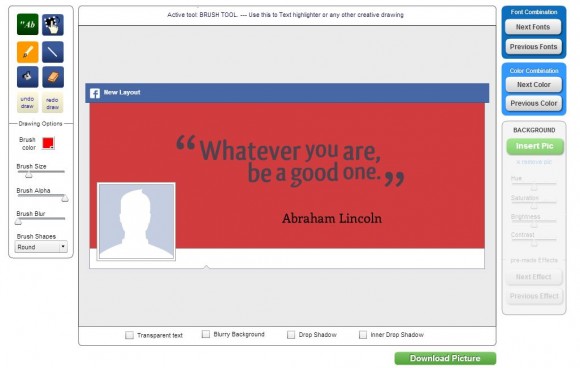Facebook and Mark Zuckerberg recently announced that they are working on a ‘Dislike’ button so that users may show other emotions for a post aside from just liking it. The main intention of this will be for users to be able to show empathy when a friend or someone they follow posts bad news. [Read more…] about What Will The ‘Dislike’ Button Mean For Facebook Business Pages?
5 Free Photo Editors For Viral Image Creation
Thanks to the exploding popularity of sites like Pinterest and Wanelo have shown that creating visual interpretations of content (like infographic creation), as well as substituting images for the written word itself, can have a big impact. As the web gets larger and larger, it seems like its users are looking toward a more beautifully-design Internet that both inspires and educates them.
Photo manipulation has grown from correction to more of an art form, allowing anyone with an iPhone and the Instagram app to create edited photos with filters applied, easily and in a matter of seconds. This has created a demand for more photo apps that have greater features that are easy to use but can make a photo look how a user wants it.
If part of your social media strategy includes quotes or sharing images of projects or products, then the following free photo editors can certainly help. Each has its own benefits and set of unique tools that can make any image posted on your social media accounts, websites, or blogs stand out better than ever.
Pixlr
Pixlr is a popular and easy to use app because it mimics the major tools of Adobe Photoshop, but it is free and online. This means that you can access Pixlr from any internet browser without having to download (or pay for) any software. Pixlr is great for basic image correction and editing, including resizing, color correction, and cropping. It is easy to save images and the process is fast. Pixlr also has an app for iOS.
PicMonkey
PicMonkey is what most Insatgrammers probably envisioned a great photo editor should be. The controls and options have fun references (e.g. you save file sizes as Roger (Federer? Ebert?), Pierce (Brosnan), or Sean (Penn)) and there are so many creative and fun features: cool fonts, seasonal clip art add-ons you can lay on top of your photos, custom filters that can be applied to only certain parts of the image, beauty filters like wrinkle remover and blemish fix, and so much more.
There are certain fonts and features that are only accessible with a paid membership, which is $4.99/month or $33 per year.
QuotesCover
QuotesCover is an image editor that was created to put words on patterns or images, with a typographic, artistic emphasis. There are hundreds of quotes you can already choose from on the site, as well as color combinations to create the perfect background. You can also upload your own words or images for the background. When you have chosen your words, you chose from 5 different image types: Facebook Cover, New Google Plus Cover, Viral Images (these are square), computer wallpaper maker, and for art prints.
Once you have chosen your image size, it then takes you to a creation tool where you can choose from pre-designed font and color combinations. You can also add your image background.
Once you are ready to download your image, click Download Picture. When saving, do not change the file name until the image is downloaded. Otherwise it won’t download (for reasons unclear).
Using the viral image size is also a great option for creating unique Pinterest pins that can help get your Pinterest account more traffic.
FotoFlexer
This free image editor is online as well. It has a robust set of features and lets you upload a photo from your computer as well as get your photos from a variety of online sources, including Facebook, Flickr, and SmugMug. Once you have chosen your photo, you can begin to make edits, which include the ability to fix red eye, smooth wrinkles, add glitter text and stickers, or even a border. There are also a wide selection of effects (or filters, to the Instagrammers) to add to the photo.
There is even a Geek section, which allows you to use Smart Resize, Smart Recolor, and the Morph feature. Because of its fun stickers and actual photo editing features, FotoFlexer is a great choice for creating viral images with text or just retouching a few images that need help with coloration or red-eye.
GIMP
GIMP is the only downloadable program on this list, and it is most similar to Photoshop. For that reason, it is useful to have some Photoshop experience before using it. GIMP is completely free and has a variety of features, including a customizable interface, photo enhancement, and the ability to open several different kinds of photo formats, including .PSD, the default Photoshop format. GIMP is a great alternative to Photoshop and while it cannot do everything that Photoshop can, it is a great alternative, especially because it is free!
While these are just some of the copious amounts of free image editors online today, these 5 will give you a great start toward creating viral images that could help you get more traffic and views online.
Are You Sharing the Right Type of Content?
Sharing and promoting content that your target users are going to be interested in is key when it comes to having a successful social media strategy. It is not a good use of time and resources to post any content that users won’t find interesting or may make you or your business look unprofessional. For example, including an unrelated or uninteresting link with commentary that is full of typos isn’t going to give your audience a good impression of your company online (and sometimes, as a whole).
To find the right type of content to share, check out competitors’ pages (but do not copy them) as well as pages that you yourself find interesting as a member of the industry you are in. Sometimes being aware of what you find interesting and sharing it is all it takes to get started.
In addition, asking coworkers and online users themselves what type of content they’d like to see can be a very enlightening experience. They may have ideas or suggestions that you haven’t thought of before, or they may say they like something that you thought wasn’t popular.
To find out the best type of content that is best for your social media marketing campaigns and publishing campaign, test different types of content to see what gets the most clicks or engagement. It’s also important not to over think it. Not surprisingly, content about improving your LinkedIn profile goes over great on LinkedIn, and comics or funny news pieces can usually be popular on Facebook. Additionally, on Twitter, content that has really interesting titles, such as “5 Mistakes You’re Making While Networking” will get more interest than something like, “Common Networking Mistakes”. These are all over-arching factors to take into consideration, as well as finding more specific niche topics for your business.
When sharing content, use link shorteners that have analytics attached to them when possible (such as cli.gs or bit.ly links). This will help you track shares, clicks and referral sources from your shared social media links. This just provides even more information that makes it possible to have the most targeted social media publishing calendar that is possible.
Along with the type of content, timeliness is also important. Because social media is very focused on the now, be sure to only share content that is relevant and timely to that day. For instance, when Michael Jackson passed away, it just wouldn’t be in good taste to post a news story announcing his death two days later. Everyone already knew. It will make your business seem out of the loop and just struggling to keep up– not an image you want to promote.
How to Utilize the Personalization Features of Facebook
 Facebook is becoming more intuitive and taking strides to give Facebook page administrators more creative control over their pages. There are several new features that make it possible to have a somewhat cohesive theme throughout the page as a whole.
Facebook is becoming more intuitive and taking strides to give Facebook page administrators more creative control over their pages. There are several new features that make it possible to have a somewhat cohesive theme throughout the page as a whole.
What Are the Benefits of Scheduling Your Social Media?
There are many services available today that allow social media marketing managers to schedule tweets, Facebook posts, and more. Some of the free and paid services available include Buffer, Sendible, TweetDeck, and Hootsuite. Many of these services also have mobile apps that allow for monitoring, publishing, and maintenance while on the go or away from the office.
While total automation is never a good thing, there is a great balance between automating your RSS feed from your blog and manually scheduling your posts, as well as taking the time to re-tweet or respond to content or posts when necessary.
Finding great content or internal news or marketing pieces to share and then scheduling when they go out can always be a great way to make sure that your company’s social media constantly have a steady social media presence.
Many social media users (depending on the industry) are most active in the morning and right after lunch. However, depending on the industry your company is in, this may vary. To find out when your Twitter followers are most active, check out Tweriod.com. Then, schedule your posts around the times that Tweriod mentions.
Besides allowing your company to have an active presence on social networks throughout the day, scheduling posts have other benefits. For social media marketers that will be out of the office or away in a meeting, they can schedule a few messages while they are gone. This also works for holidays when the office or company is closed. The social media profile can wish followers and fans a “Happy New Year” or it can remind them that the offices are closed for Memorial Day– whatever is applicable.
This convenience can help decrease the stress placed on those responsible for the social media marketing of the company. Planning ahead is always a good thing, as long at the content that is being scheduled will be timely when it is finally published.
No matter how or why a company is scheduling some of their social media posts, it is important to look through the click-through rates of posts (or the Facebook Insights data) to see what posts were successful and if there is a pattern that relates to time of day, the content itself, or both. Tracking these can help improve the effectiveness and engagement of a company’s social media presence.
Offering Free Resources via Social Media to Increase Engagement
 If you are a business that is looking for ways to get more Facebook or Twitter followers, providing free resources that are relevant to those in your industry or are of interest to your target audience can be a great way to continue to grow your online communities while also setting your business up as a valuable resource. There are several great resources to promote via social media: white papers, exclusive information, or free products. These resources (and others), that are only available by liking a Facebook Page or following a company on Twitter (offerpop offers a service that allows you to send exclusive coupons or content to followers only).
If you are a business that is looking for ways to get more Facebook or Twitter followers, providing free resources that are relevant to those in your industry or are of interest to your target audience can be a great way to continue to grow your online communities while also setting your business up as a valuable resource. There are several great resources to promote via social media: white papers, exclusive information, or free products. These resources (and others), that are only available by liking a Facebook Page or following a company on Twitter (offerpop offers a service that allows you to send exclusive coupons or content to followers only).
White Papers
A white paper, according to Wikipedia, is “an authoritative report or guide that helps readers understand an issue, solve a problem, or make a decision.” Many marketers use white papers as a way to promote their survey or research findings or to elaborate on a specific area or issue of marketing that they specialize in. White papers are great to share via social media because they can be downloaded easily as a PDF from a customize Facebook page tab.
The key to a successful white paper is an engaging topic and title. These is what people notice first and what will entice them to complete the actions required to receive the white paper.
Exclusive Information
While white papers provide an extensive, multi-page look at exclusive information, there are other ways to package and present unique information, such as articles, ebooks, a set of tips, or specific instructions on how to complete a certain action. Just like with white papers, these headlines and snippets or previews of the information promised must be engaging enough to entice users to follow a Twitter profile or like a Facebook page.
Free Products
Several companies give away products or entries into sweepstakes for prizes to users who have liked their page on Facebook. While in some cases, this may be against Facebook’s policies (please do your own research before setting up a sweepstakes on Facebook), sweepstakes, contests, and free products can help increase your online following and user engagement.
However, the hardest part of the strategy of providing free resources via social media is keeping these users engaged after the promotion is over. Companies must continue to provide useful and engaging content on their Facebook pages and Twitter profiles that will keep users interested. Because fleeting interest is so common online, the fight to keep the attention of users should always be a high priority.
How to Stay Connected With Customers Via Social Media While Out of the Office
In some company’s marketing departments, there are only one or two employees who may handle the social media aspect of a company’s online presence. Because of this, when those employees travel for work or go on vacation, there may be issues that arise from ensuring that the company presence online stays constant. However, there are some ways that social media coordinators or marketers can ensure that the corporate social media marketing and outreach isn’t compromised just because they aren’t in the office.
Scheduling
There are a variety of services that allow companies and individuals to schedule their social media posts to sites like Facebook, Twitter, and LinkedIn. These include LaterBro, HootSuite, TweetDeck, and Sendible. Costs and features may vary; some services offer a free account but have limited features. A social media marketer could schedule posts to run while they are out of the office, thus keeping the social media presence current and updated.
Smart phone Access
Scheduling social media posts may be part of the problem, but social media marketers will also need to monitor the accounts to answer any posts, questions, or comments. Usually smart phones like the iPhone or Android make this process fairly easy; the Twitter app can send a user an alert when someone follows or mentions their username in a tweet. The Facebook Pages app does the same. To stay connected to social media profiles, it is almost a necessity to have a smart phone so questions and comments can get answered in a timely manner.
Take It On the Road
Some social media marketers prefer to take their company’s social media presence live on the road with them. Companies live-tweet and share photos and updates from their conference, meeting, or other event that the company (or just a handful of its employees) have traveled to. This may make the users feel more connected with the company, but also takes a higher level of commitment and engagement from the employees’ side.
Transferring Duties
If the employee is on vacation or will be too busy with other duties, they may not want to be responsible for the social media community for their company. This is when it becomes necessary to cross-train other employees to handle social media while those who usually handle it are out of the office. This can take some of the stress and anxiety off of the departed employee’s shoulders while also giving other employees a chance to learn more about what goes into building and maintaining a social media presence and community.
Photo courtesy of vjeran2001 on stock.xchng
How to Combine Real-World and Social Media Marketing
Believe it or not, real-world, in-person marketing, which may include booths, physical advertising (as in signs or banners), or demonstrations make it easy to tie in social media marketing efforts. By making your social media presence known to potential customers at your in-person event, it is possible to get a more involved online community that will carry on past any marketing events a company may hold.
Giveaways and Perks
During South by Southwest Interactive 2012, American Express had a booth that gave perks to attendees who connected their Twitter account with their American Express account. Those who did received perks, such as statement credits or t-shirts. The booth was constantly full of people waiting for their perk. Other booths at the popular annual conference held in Austin, TX included tweeting about a company or mentioning their custom South by Southwest Interactive hashtag. Attendees has no problem tweeting to receive a free t-shirt or other types of perks.
Signing up for Updates
Promoting your digital newsletter by having a sign-up sheet at your promotional event is a surprising way to get more mailing list subscribers relatively easily. Explaining the benefits of getting on the mailing list, such as coupons, exclusive events, or news updates can provide customers an incentive to write down their contact information.
Put the Information Out There
Sometimes companies may be surprised as how many customers just like their company page or follow them on Twitter just because the information is given to them. Put social media profile URLs on all marketing materials and correspondence, including flyers, brochures, business cards, banners, and even packaging. If a customer genuinely likes a product and wants to learn more about them, they are more likely to connect with them via social media. It may seem too good to be true, but just putting it out there can make a company more successful with their online social media marketing.
Stay Creative
Instead of badgering customers to sign-up for a newsletter, follow a company on Twitter, and like their page on Facebook over and over, think of a way to make it more creative. Give users reasons WHY they should complete an action. Skype at South by Southwest Interactive had another good example of this. When attendees tweeted about the conference and mentioned Skype with a special hashtag, a “Town Crier”, dressed up in American Colonial garb of a traditional town crier, read the tweets out loud in a Colonial accent of an iPad covered up by a leather book cover. The town crier generated a crowd and was a great way to get attention online and in person.
Thinking outside the box with clever, seamless offline and online promotions, along with a great overall design, can help a business stay connected with current and potential customers, no matter the event or time of year.