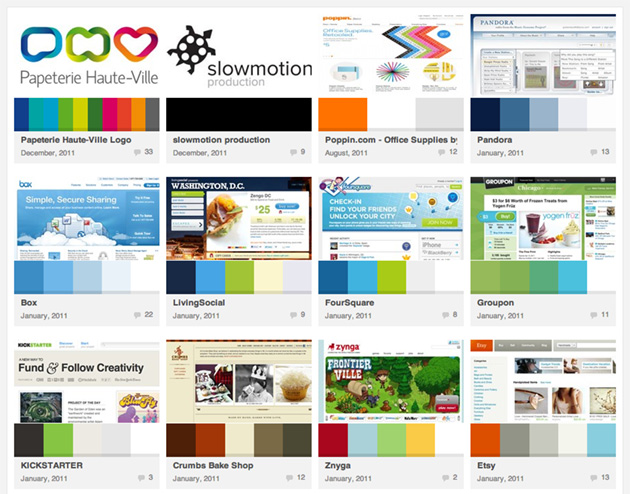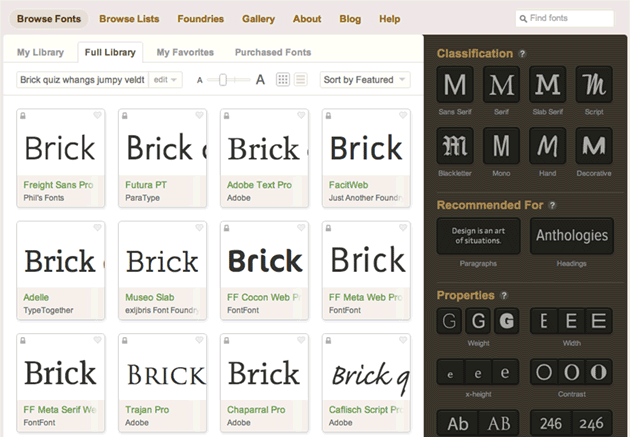This is especially for startup founders, small business owners, and anyone who is looking into creating something new.
[Read more…] about The Best 50+ Web Tools For Online Businessestools
8 Tools Web Marketers Need In Their Toolbelt in 2016
A modern day web marketer needs a multitude of skills and to be able to wear ‘many different hats’ so that they can compete effectively within the industry. To get the most out of all these different skill sets without getting bogged down in specific tasks often requires the right tools. Luckily the SaaS industry has been growing significantly in the last few years and there are already a multitude of tools built specifically for web and digital marketers out there, however it can often seem daunting when faced with so many different tools, so here is a breakdown of 8 of the most crucial ones that you should be using this year. [Read more…] about 8 Tools Web Marketers Need In Their Toolbelt in 2016
5 Resources and Tools for Social Media Productivity
Staying connected online can often be overwhelming, especially if you are managing several social media accounts on a daily basis. Fortunately, there are several apps and websites which can help you stay on top of your social media marketing game and help you stay productive.
Buffer
As mentioned previously, Buffer is a great tool for users that allows you to build up a queue of social media messages on Facebook, Twitter, and LinkedIn. You set the days and times that the posts should go out, and Buffer releases the next one in the queue at each set time. It is $10/month and has a great mobile app that makes it possible to add content on the go, while you are on the metro or waiting in line.
TweetDeck
TweetDeck continues to be a valuable player when it comes to staying productive online. It now offers a chrome app and also has a mobile and downloadable program version. Twitter recently announced that it was ending the support of the Adobe AIR and the mobile apps. However, the web-based versions (such as the Chrome app) still makes it easy to monitor your Twitter mentions and posts for multiple accounts.
SocialMention
SocialMention is a great listening/monitoring tool to see what users and websites are saying about your product, name, or brand online. Searching by specific keywords can bring up the most recent mentions and links surrounding it, making it easy to monitor conversations. Regularly participating in these conversations about you or your business can help increase credibility and awareness.
SocialOomph
SocialOomph is an easy social media scheduling service. They offer paid and free memberships. You can shorten links, schedule posts, enable auto following, post in Facebook groups, and much more. What it lacks in design, this website makes up for in unique and useful features for its members.
SocialMediaToday & Business2Community
It can be hard to keep up with all the current social media trends and news that are developing every day. News aggregators SocialMediaToday and Business2Community make it easy to get a good overall grasp of the current news and trends in the online marketing industry. Both websites syndicate content from some of the top blogs and websites online, making it easy for bloggers to get more visibility while readers get a heavy dose of great content, all in one place. AllFacebook and AllTwitter are also good places to find news on social networking.
image courtesy of Tweepi.com.
Capture and get the message across with these web tools
Have you ever reached the uncomfortable, frustrating situation where you and your designer just can’t seem to see eye to eye? A lot of time can be wasted when you have this vision of how you want your site to look but words can’t adequately express what you ultimately mean. Even though I can’t stress enough to trust, or at least understand, a designer’s choices when he or she presents a proposal to you, it can also help to be a little more proactive on your end in articulating your needs and preferences. So here are a few web apps and tools both you and your designer can use in capturing ideas, styles, and virtual swatches for building that ideal website.
Pick a color scheme
Picking just the right shade of green might be daunting, so it’s a good idea to get exposed to the color combinations that might be more suitable to your liking. Browsing through the patterns, photos, and interfaces on Colourlovers that are inspired by the different color palettes can also help you brainstorm the possibilities.
Choose a font
Dozens of font sites abound, even providers of web fonts specifically, but I think it’s best to start browsing on the likes of TypeKit. On its sidebar you’ve got helpful controls that let you filter typefaces that will fit particular needs and styles. You can check wordmark.it, a web-based interface that lets you browse through your own locally-installed fonts.
Clip anything
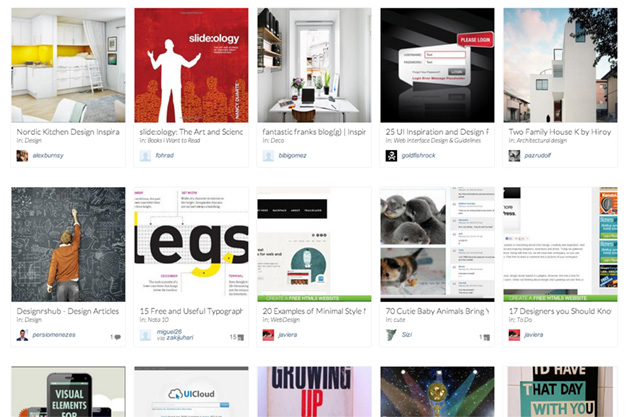
There’s an abundance of bookmarking tools that let you save any type of content from websites that may strike your fancy, and I’m not just talking about images the way Pinterest does. You’ve got the heavyweights like Evernote and Springpad, as well as Clipboard, Zootool, and Gimme Bar. Most of these even have mobile apps so the curation doesn’t stop on the desktop.
Three Essential Tools for Freelancers and Small Businesses
You could be the most talented web designer, artist, photographer or writer in the world, but no matter how in demand your work may be, if you can’t get the basics of running a business under control then you are going to struggle to make a living for long.
Whether you are just branching out on your own, have left full-time employment for whatever reason or have built up a strong client base but need to ensure you get the business side right, then there are plenty of affordable tools out there to help you. Working for yourself means there are a lot of more mundane things that you take for granted when working for an employee which you cannot afford to forget about.
Whether it’s paying bills, organising your tasks or keeping your clients updated with your progress, here are three of the best tools out there to help make running a small business that little bit easier, leaving you more time to do what you do best: [Read more…] about Three Essential Tools for Freelancers and Small Businesses
What Are Your Favorite Social Media Tools for Mobile?
 Bloggers are relatively mobile individuals. Some of us who earn directly or indirectly from blogging or writing most probably are not stuck in an office all day. Instead, we usually go about town looking for interesting things to write about, attend events, or just simply get ideas and inspiration from our environment. In some cases, we’re constrained with not being able to bring our laptops around, but there are a lot of alternatives to being connected.
Bloggers are relatively mobile individuals. Some of us who earn directly or indirectly from blogging or writing most probably are not stuck in an office all day. Instead, we usually go about town looking for interesting things to write about, attend events, or just simply get ideas and inspiration from our environment. In some cases, we’re constrained with not being able to bring our laptops around, but there are a lot of alternatives to being connected.
Inspired by a recent Blog Herald post by Darnell Clayton on iPhone video blogging tools, I’m now listing a few tools I use myself in getting connected while on the move. [Read more…] about What Are Your Favorite Social Media Tools for Mobile?