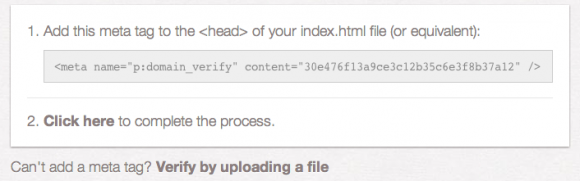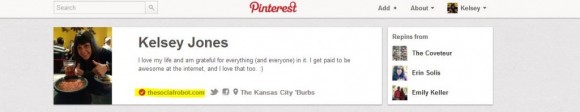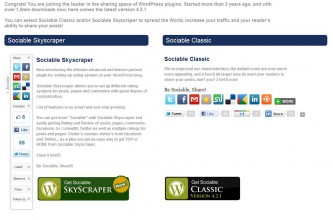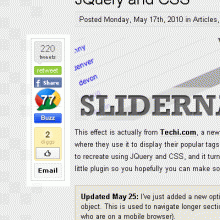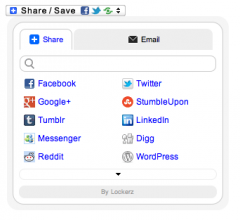Facebook is becoming more intuitive and taking strides to give Facebook page administrators more creative control over their pages. There are several new features that make it possible to have a somewhat cohesive theme throughout the page as a whole.
Facebook is becoming more intuitive and taking strides to give Facebook page administrators more creative control over their pages. There are several new features that make it possible to have a somewhat cohesive theme throughout the page as a whole.
What NOT to Do on LinkedIn
LinkedIn is a great place to connect with potential clients, customers, and people you worked with before and in the present. Many LinkedIn users are not using this popular social network properly, thus making it difficult for them to be successful. It is important to follow these basic guidelines to understand how to make the most out of your LinkedIn profile and activity. Below is a few guidelines of what not to do on LinkedIn.
Spam Groups
LinkedIn groups can be a great resource for users that want to connect with other business people in their community, industry, or those that have common interests. However, just because the LinkedIn groups that you have joined share your common interests or location, it is not okay to spam the groups with self-promotional information and other types of advertisements that are not useful to the group. This is seen as an abuse of the privilege of joining LinkedIn group. Please be respectful of other users’ time and only post content or information that is directly useful to those users.
It is okay to share your most recent blog post for an upcoming event in your area that your company is hosting, but repeatedly sharing a link to download an e-book or posting salesy messages will make you look less reputable and people will be less likely to be interested in what you have to say in the future.
Add people you don’t know without introducing yourself
Never add someone to LinkedIn as a connection that you haven’t met in person before or through email/phone, without at least introducing yourself first. The whole purpose of LinkedIn is connecting with people you already know, and trying to add strangers as connections shows US someone that is only interested in expanding your own network, without getting to know the people you are trying to connect to. If you do want to connect with the stranger, in the connection introduction, give a brief overview of who you are and what you do, along with why you would like to connect them.
Have an Incomplete Profile
LinkedIn is continuously updating the options in available profile fields for its users. Be sure to regularly go through your own personal profile, it slows your company profile, and make sure that all available fields are complete and filled in. Not doing so is not allowing you to make full use of what is available on LinkedIn. Stay up-to-date on LinkedIn news and updates so you know when the best times are to add new information to your profile.
Not Participate
Simply filling out your LinkedIn profile and going on your way is it taking full advantage of what LinkedIn offers as far as communicating with others in your field or industry. Join a few applicable groups, answer questions in LinkedIn Answers, and update your profile status regularly. This shows that you are an active LinkedIn user and thus are more reputable to users that are viewing your profile.
Four Online Tools to Help You Be More Productive Online
When you are a social media marketer or just spend a lot of time on the internet, there are several tools you can use to make the work you do much more productive. In some cases, if the tool is saving you a lot of time and energy, it is worth paying for. Peace of mind and higher output levels are usually worth the cost, especially if they are going to be used every day.
Buffer
Buffer is a social sharing app that is so easy to use. They have a basic account that is free, but then an “awesome plan” that allows you to add up to 12 social media accounts to post on for $10 per month. This includes Twitter, LinkedIn, and Facebook. Buffer picks times that most users are on social media (the morning, lunch time, afternoon, and after dinner) and then sends your message out then. You build up a buffer queue that only sends out the messages at these chosen times (which you can change). It makes sharing painless, quick, and easy, especially since they have browser plugins and a mobile app.
SoundGecko
SoundGecko is a FREE content transcribing service. Simply enter in the URL of the blog post, article, or other piece of content that you want to transcribe, and SoundGeck then emails you a link to the MP3 of the content. You can either stream it from the website (they only host it temporarily, however) or you can download the MP3 to listen to it in your car, iPod, or turn into a CD. This is a great way to consume content when you don’t have the time to read it on a screen.
Brosix
Brosix is a simple instant messenger that has both a free public version and a paid enterprise version, which allows companies to have their own private instant messaging network. Both versions have most of the same great features, including a collaborative whiteboard that lets you draw out ideas with other users in real-time and a co-browsing feature, which lets one user browse the internet with another. Other features like secure file transfer and screen sharing make this a great secure instant messenger. It is available for Mac, PC, Linux, and iPhone.
Evernote
Evernote has been recommended by hundreds of people online, and with good reason. It is a great way to write blog posts, take notes, or save other content and then access it via another computer, tablet, or phone. Having a central account that stores your documents on the cloud makes it easy to collaborate with other users or get your documents from almost anywhere. They have a premium version that is $5/month or $45/year.
Whatever your favorite online tools are, the internet is constantly providing great ways to be more productive without breaking the bank.
What are your favorite online tools?
Stay Updated on Social Media with Webinars
There are a variety of well-curated internet and social media marketing blogs and websites that offer great free webinars about social media. Regularly listing to webinars or podcasts from experts in the field that you are trying to improve on can help increase your expertise while keeping you up-to-date with the best marketing practices. Below are some great webinar resources for marketers looking to keep their skills sharp.
Hubspot: You can’t fault Hubspot for following their own advice when it comes to offering free resources to customers and users. Their Internet Marketing Webinar section of Hubspot.com has several free webinars about social media and internet marketing. You can view a live webinar or view all of their past webinars on demand.
Social Media Today: Social Media Today has a occasional webinars that tie in to current news and events. As these webinars are live, it’s important to check the webinar pages often to see a schedule of upcoming webinars.
Buddy Media/Salesforce: Buddy Media is a company owned by Salesforce.com, and has a great list of on-demand Social Media Webinars. They also offer free white papers.
HootSuite: If you use HootSuite for your social media marketing, they offer related webinars that show users how to use their products to improve their social media marketing.
VerticalReponse: VerticalResponse has a list of their past recorded webinars that can be listened to at any time. Each webinar focuses on a different expert and their take or expertise on a particular topic.
It is important to note that many of these webinars are viewable once you fill out a form giving the company your information. While free webinars are definitely a resource that can help your marketing strategy, it is OK to be wary about what information you give to companies. Each of the above mentioned are reputable, but be sure to make sure that the company is legitimate and practices the same methods they preach.
Other free resources that can help you increase your social media marketing knowledge include podcasts, audiobooks (if you check them out from the library), and white papers. In addition, subscribing to social media marketing blogs is an easy way to stay updated. SoundGecko is a free service that will transcribe articles into MP3s (and then email them to you) so you can also listen to them while driving, working, or exercising. For many, listening to information can help them retain it much better.
How to Verify Your Website on Pinterest
Pinterest now offers the ability to verify your website on your profile. This not only further legitimates your profile to customers and followers, it also helps Pinterest better determine which profiles are real people and which are spam. Because you can only verify a website you actually own, this prevents spammers from creating accounts pretending to be a certain individual or company.
To verify your website on Pinterest, first make sure it is added to your profile in Pinterest. Then, go to the domain verification page to begin the process. Pinterest will give you a meta tag to embed in your website:
you can also upload a text file to the root folder of your website (this requires FTP or back-end access and can’t be done via WordPress or some other CMS system).
Once this is completed, you will ask Pinterest to verify that the file or meta tag is on your website. Once this is completed, your website will be verified and will have a check mark next to it on your profile:
One important thing to be aware of is the fact that you can’t verify the same website on 2 different Pinterest profiles. Each profile must have a unique website. This doesn’t include subdomains or different pages of a website, like coats.com/fur. If coats.com was already claimed on a separate profile, another Fur profile couldn’t claim coats.com/fur. This may be an issue for larger portal sites that have different sections, such as The Huffington Post Health and The Huffington Post Politics sections. While these could theoretically have different Pinterest profiles that are independently successful, they most likely couldn’t both claim a domain that is a variation of huffingtonpost.com.
Of course, this isn’t a hard and fast rule and perhaps Pinterest support might be able to make an exception, but if your company website is on a smaller level, be sure you are verifying the right website on the right profile.
Additionally, because your website is represented as part of your Pinterest profile, make sure that your profile correctly reflects your website. In the second graphic above, for example, my personal profile is shown but I accidentally verified my company website. I should have verified my personal blog instead. Pinterest support has luckily helped me clarify this, but it took a few days and emails.
Save the time and hassle by making sure your website is correctly verified on Pinterest the first time it is done.
Three Social Sharing Networks You Might Have Forgotten About

Social sharing is something that goes beyond Twitter, Facebook, LinkedIn, and even Pinterest (which is now the #3 social networking site in the United States). Sharing your content beyond the top four may help you reach an audience that you hadn’t before. This may increase visits to your blog or website and may even turn some into loyal readers or customers.
BizSugar
BizSugar is a content sharing site that is similar to Digg. You can submit links to your content and then vote up content (each vote is called a sugar). This is a great, supportive site because it focuses mainly on small businesses. Even though content is easy to submit, the site isn’t spammy and a majority of the content is well-written. The main categories are marketing, finance, management, technology, and startups, with sub-categories for each one. The advertisements aren’t too distracting and in some cases, the comments on articles are just as informative as the content itself.
Google+
Google+ continues to gain traction for marketers looking to share content, especially because of Google’s growing emphasis on Authorship with Google+ profiles. Because of Authorship, marketers should set up a profile for themselves as individuals to take advantage, as well as a business page for their company. Businesses can’t be listed as authors, but having an active Google+ page (one that regularly posts content and contributes to online discussions) doesn’t take much time and may eventually make a stronger difference when it comes to SEO.
Tumblr
Many marketers may swear off Tumblr as something that is for teenagers sharing photos of Robert Pattinson, but it can be a real resource and opportunity to build community for brands and companies. For instance, the NBA has an amazing Tumblr that showcases unique photos of players and fans during games. They are all photos that don’t always make it in news stories and are worth a look. Tumblr can be a great place to not only share your own content, but follow and share content of customers and readers. Tumblr can be a great marketing and engagement tool if is it maintained and used properly. Take the time to have a great layout and make it easy to access the company’s profile from your website.
These are just three of the often under-valued social sharing networks that can help increase your audience and website traffic. When used with respect and a high level of engagement, they can really make a difference in your company’s overall online presence.
Four Free Social Media WordPress Plugins
WordPress is a great CMS that makes it easy to have a blog, business website, or other online presence. There are thousands of free and paid plugins available that can help webmasters, marketers, and bloggers customize their website to serve whatever purpose is needed.
One type of plugin that is very popular with many WordPress users who write blog posts and other content are social media sharing plugins. These allow website visitors that ability to share blog posts and pages on their social media accounts, including Twitter, Facebook, Pinterest, Reddit, and LinkedIn. These plugins can be customized to only include certain social networks and may also allow site owners to only display sharing options for certain social media sites.
Sociable: Sociable has over 1.8 million downloads and is rated 4.1/5 stars. It offers a variety of options, including different icon colors and sharing layouts. The Sociable Skyscraper places the sharing buttons to the side of the content, where as Sociable Classic places the icons at the end of the blog post or page.
ShareBar: ShareBar is similar to the Sociable Skyscraper layout and allows users to customize the order of the icons in the ShareBar. Users can also add custom buttons that can input custom code. For instance, if Pinterest is needed, adding the Pinterest button code can generate a Pin It button into the custom button field.
Shareholic: Shareaholic offers a variety of options and perks for users, including social analytics, content recommendations for readers, and the majority of main social networks. Installation and set-up is fast and easy. Shareaholic offers 3 different layouts– Top Bar, Classic Bookmarks, and the “Sharing is Sexy” option, which features hovering animation.
Lockerz/AddtoAny: This plugin has almost 2.4 million downloads and is very popular, as the AddtoAny widget was one of the first social sharing widgets available for website installation for free. This plugin is available for localization for 19 languages and includes the majority of social media networks and websites.
These are just some of the options available for WordPress website owners that want to add the capability for their users and readers to share their content. By making it as easy as possible, your content is more likely to be shared, thus increasing traffic and readership. Become the example for your readers and users by utilizing these sharing plugins yourself on your own accounts after content is published.
How to Make the Most of LinkedIn Groups
LinkedIn is a great place to connect with potential employees and clients, catch up with co-workers, and connect with other people in your profession. However, many users don’t utilize the benefits of LinkedIn to its full potential. In order to be successful while using LinkedIn, be sure to stay active in other areas besides your own personal profile. This includes LinkedIn answers and groups. These are great places to share information, find professionals in your industry and local area, and more.
Join a few LinkedIn groups that directly relate to you and what you’re doing- this includes local community groups such as “Kansas City Professionals” and industry specialty groups, like “Internet Marketing Experts” if you were a freelance online marketing consultant.
Post Job Openings
After joining applicable groups, regularly post job openings that your company may have. Along the same token, look for active members in your area that are participating in groups that you are also involved in. Posting a link to the job description, as well as a contact name and email address or link to the online application. Make it easy for people to apply. Be sure to monitor your post to check for questions people may leave in the contact section.
Promote Your Content
If your content is well-written and applicable to the main topic and discussions of the groups you are in, post a link to the blog post you wrote. Make sure to write a title and description and make it seem worth the time to click through and read the article. Be sure to not post the content in every group, and don’t post every blog post you write, unless they are all high quality or newsworthy. If you over-post, people will start ignoring your posts all together.
Participate in Conversations
Don’t go into the groups only to post content or share your items about your own business. Answer questions that other users have posted in a thoughtful, engaging, and professional manner. Try not to use slang terms like LOL, OMG, or emoticons and try to say something original that hasn’t been said before. LinkedIn is a great place to learn, build connections, and gain exposure from other users truly interested in your company. However, be sure to return the favor but answer messages, comments, and other ways that users may try to connect with you.