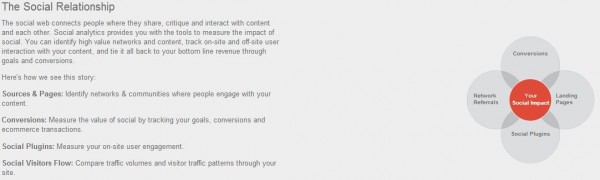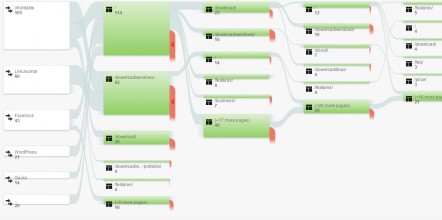On average, US consumers check social media 17 times a day. Most businesses are savvy enough to know that they need to shell out to place ads in newsfeeds and post their own content on networks like Instagram and Facebook to capitalize on this traffic, but it can be hard for them to understand exactly how their social media marketing initiatives are bringing in revenue. Sure, there are ways to measure social media impact through trackable elements like views, likes, and shares, but what do those ultimately reveal regarding the bottom line? [Read more…] about What Does Facebook’s (New) Lift API Tool Mean for Marketers?
Social Media
Best Ways to Promote Your Blog Online
It’s undeniable that blogging today is one of the most effective and powerful tools for promoting brands, products and services. But it’s not enough that a business owner or company creates a blog. There should also be an effort to further promote the blog through various avenues particularly on the web.
Promoting your blog online means making sure that more people are aware of it and gaining more readers and customers moving forward. This may take time and patience but those who are doing it and are reaping the rewards can testify that it’s worth the effort.
So while the new year is just starting, consider taking these steps to raise awareness of your blog on the web.
[Read more…] about Best Ways to Promote Your Blog Online
How to Use HootSuite for Social Media Monitoring

In the course of just a few years, social media marketing has skyrocketed to become the new go-to way to effectively get word out about your business without breaking the bank. However, that doesn’t mean a mere presence on Facebook and Twitter is going to get the job done. Once you start leveraging some of the newer players, such as Pinterest, Instagram, and Tumblr, you may find your market presence growing at unprecedented rates. You’re not necessarily going to have total success on every platform, so it’s essential that you try your hand on several, carefully monitor your rates of success on each, and use that data to adjust your strategy going forward. Once you know where you’re getting the biggest bang for your buck, you can better concentrate your efforts and improve your chances of success. If you haven’t been monitoring how much traffic you’re getting and where it’s coming from, the time to start is now. One of the best social monitoring tools on the market today is HootSuite. [Read more…] about How to Use HootSuite for Social Media Monitoring
How to Promote Your Guest Blog Posts on Social Media
Social media and guest blogging were meant to be together– they both can increase your exposure, allow you to meet new people, and make it easy to share your ideas with the world. Whether you are the blog needing guest posts or the blogger who has posts that you would like to publish, guest blogging can be more successful if social media is involved during the entire journey.
Setting Up Expectations
Before even getting actual guest posts, be sure to set up the expectations from either the writer or the website. Besides setting up the guidelines for the content of the post itself, it is also important to iron out how social media is going to be used. Will the writer or website promote your guest post? If so, on what accounts? How many shares are they going to post? Is there a special hashtag that is going to be used? It’s also important that both sides know each other’s Twitter and Facebook profile names so they can tag one another.
It benefits both the writer and website to promote any and all guest posts– the website gets more traffic and the writer gets more exposure for both him or herself and their business or website.
Building Up Your Social Audience
Building up your social audience should always be at the forefront of your mind when it comes to social media. If you have a big following across multiple social media platforms, this can be an added incentive and benefit to your perspective guest author or publisher of your content.
For instance, if you propose a guest post, you can mention that you also have 10,000 Twitter followers. This not only lets the website know that you can increase the exposure of their website by tweeting your guest post link, but it also shows that you are an established and knowledgeable person in your industry. Including other metrics, such as your Facebook likes, Pinterest followers, and website metrics (such as pageviews per month) can also be useful to websites that are considering you as a guest writer.
On the flip side, for websites that are looking for high quality guest writer, a large platform will bring better writers (and therefore, higher quality posts). The more traffic you get, the more credible you will look to potential writers who are looking for places to submit unique content.
Building a great social audience can make a difference, no matter which side you are on.
Find Your Opportunities
In addition to increasing your credibility, social media can also be used to find guest blogging opportunities. Putting a call out on Twitter for guest bloggers or asking fans on Facebook for places to submit content can be a great way to connect with others who need content or who are writing it.
It also helps to search by keyword or hashtag via social media– #guestblogging or #writeforus might be good places to start. Set up an alert for specific hashtags or phrases and have it send you an alert as soon it appears online.
Besides searching for hashtags and phrases, you should also regularly follow businesses and individuals that are in your industry. Some may follow you back, allowing you to connect. This type of digital networking can lead to genuine connections that can create all different kinds of content opportunities.
Working With the Writer
From a website perspective, you should treat writers with respect and admiration. These writers are wanting to give you content for free, and you should be appreciative. It is easy to do this if you expectations have been declared up front. Have a unique guest blogging page or section on your website that outlines:
- The types of post you are looking for
- The length of the post
- Whether or not the writer needs to include photos, attribution, links, etc.
- The type of bio allowed, including what type and the amount of links
It is also helpful to include topic suggestions, “ideal” post examples, and places to find royalty free stock photo content (photopin.com is amazing).
Working With the Website Owner
If you are a writer needing places to distribute your content, it is important to choose websites that fall into your industry or interests. For instance, don’t ask to guest blog on a website that sells jewelry if you work for a travel app start-up. While there are some creative ways that blogs and websites of all industries can work together, it’s usually best to stick to what you know (this also makes your posts easier to promote via social media).
When you are contacting the website owner about a guest post, be sure to:
- Pitch a topic for a post
- Ask any follow-up questions, such as photo sources or bio length
- Frequency opportunities
Website owners and writers can both greatly benefit from guest blogging. Even though it can be a time-costing endeavor, it is worth it to all parties involved, especially when social media is thrown into the mix.
To learn more about the guest blogging services that Performancing provides, please contact us.
How to Utilize Google Analytics for Social Media
The recent updates to Google Analytics has made it possible for SEO professionals and webmasters to evaluate their social media presence and how it translates into actual user traffic and activity. Google Analytic’s new upgraded platform offers an exclusive social media section that wasn’t available in previous versions.
The social media section is a customized report that is located under Traffic Sources on the sidebar once a user logs into a specific website in Google Analytics. Under this report, users can track social media referrals, landing pages, trackbacks, conversions, visitors flow, plugins, and more.
Goals
To get the most out of the social media report, specific goals should already be set up for the entire website profile. Goals can be segmented by URL destination, visit duration, pages/visit, and event (such as completing a contact form or purchasing a product on the website). These metrics can all be utilized when looking at social media traffic. The Event goal type is especially useful, as it can show actual proof of how many sales come directly from social media traffic.
Once goals are set up, the social media report can display data better in a way that translates to goal completions (also sometimes known as conversions. In this case, they are called social conversions).
Social Value
Back in the social media report, after setting up goals, the report will display the chosen goal metrics, as well as a quick overview of overall visits and how many of those visits were from a social referral.
The Social Value section also shows traffic as broken down by each specific social media website, including lesser known networks, such as Tumblr and StumbleUpon. These reports can also be segmented by URLs visited and scheduled to be sent as a report every set interval (e.g. weekly, monthly, etc.)
Social Plug-In Analytics
The plug-in analytics are a great new feature of Google Analytics. According to Google, “If you have Google “+1” and Facebook “Like” buttons on your site, it’s important to know which buttons are being clicked and for which content. For example, if you publish articles on your site, you’ll want to know which articles are most commonly “liked” or shared, and from which social networks they’re being shared (for example, Google+ or Facebook). You can use this information to create more of the type of content that’s popular with your visitors. Also, if you find that some buttons are rarely used, you may wish to remove them to reduce clutter.
The Social Engagement reports allow you to see how people shared content on your site via social actions. Examples of social actions on your site that can be tracked include Google +1 button clicks, Facebook “Like” and “Send” interactions, and Del.icio.us bookmarks.”
By setting up plug-in analytics, it’s possible to get a good overview on how often social sharing buttons are used on your website. While different plugins may not always report the same social button interactions, utilizing this reporting feature in Google Analytics can give better overall information to average the reporting metrics for these social sharing reports.
Data Hub Activity
This section of the social media report deals with online discussion groups, commenting systems, blogging platforms, and other networks that allow users to discuss your website content on external websites. Basically, this section of the report is showing where users are discussing your website (provided they give a link to your website).
This is a great way to see where users are sharing your content and to get involved on those platforms, if possible. For instance, if the conversation is taking place in a commenting plug-in like Disqus, a representative of the company could log in an answer any questions from users directly on the platform where they originally asked the question.
This data can also help with advertising strategy– if a large number of users are discussing your website on another site, then it might be beneficial to advertise there if possible. It stands to reason that that advertisement will get more clicks (and possibly higher ROI) than an ad on a website that doesn’t have any current discussion about your website’s content.
Visitors Flow
The visitors flow chart is a great way to visually grasp the path that users use when getting to your website via social media. The chart provides a visual representation of the where users go after coming to a specific landing page on your website.
This chart can help you see what type of content is most interesting to your website visitors who are coming from social media, as well as what pages they are exiting your website from. This can go a long way when it comes to crafting content strategy and blog post ideas for your website, as well as published social media content.
All of these metrics can help you get the most out of utilizing Google Analytics for your social media campaigns.
Why You Should Read RSS Feeds
With the uproar over the closing of Google Reader earlier this month, it has been shown just how many people have depended on this popular RSS reader as their chosen way to read and consume content from their favorite blogs. Regularly reading blogs that appeal to your industry and personal interests is one of the best ways to stay current.
Choosing (and reading) the best blogs shouldn’t be something to hate or not look forward to. When you have chosen the right blogs, you will know because reading each day becomes enjoyable and a way to relax. This is why having a mixture of personal and professional blogs to follow mixes it up and makes it fun.
After deciding which blog to follow, sign up for a reader, like BlogLovin’ or Feedly. These two platforms are available on mobile devices as well, so you can access your content at any time, whether at home or on the metro during a long commute. Many reader services allow you to search for blogs by name to add, so you don’t have to worry about finding their RSS feed URLs.
Once this has been all set up, setting up a daily schedule to check the reader is crucial. Checking it daily will help keep you up to date and prevent too many posts from getting backed up. However, don’t let it stress you out if too many have piled up. BlogLovin’ for instance, allows users to mark all current unread posts as ‘read’, thus clearing their queue and getting it read for the next day.
Many people like reading their blog RSS reader at the beginning of each day as a way to start their day. However, there are many other places this can be done:
- During lunch
- On the work commute (if you aren’t the driver)
- During a workout, on a machine like the treadmill or elliptical
- Sitting at home watching TV
- Converting to audio versions and listening during a walk or run
There are many places to consume content, it just depends on how much it is made into a priority and taking the time to get into the routine of reading each day.
The benefits of this are far-reaching. Not only will you be more educated and involved in what is happening in your industry, you will also never run out of material to share via social media and email to your audience and network. RSS readers are a great source of useful information that has many uses, both personal and for your business.
photo credit: Pensiero via photopin cc
How to Utilize Twitter Marketing Strategies
 Twitter is a great platform for marketing your products and services. There are a variety of options available that can make it possible to implement a variety of social media marketing tactics that will get your business and brand exposure.
Twitter is a great platform for marketing your products and services. There are a variety of options available that can make it possible to implement a variety of social media marketing tactics that will get your business and brand exposure.
Hashtags
Utilizing trending hashtags, as well as custom hashtags that are unique to your current promotions or products, can be a great way to increase engagement and exposure. However, there’s a word of caution when it comes to utilizing trending hashtags. Be sure to not make tweets cheesy and only relevant to the conversation. Tweeting something like “Our #NBA jerseys are on sale for $19.99!” is not going to get the same respect that “#NBA Trivia: The Miami Heat averages ## points per game this season.” In the latter example, you’re not only sharing something that users monitoring that hashtag will find interesting, you’re also setting yourself up as a resource for that conversation without seeming intrusive or pushing your products in users’ faces.
Sponsored Tweets
Twitter is getting ready to officially launch its advertising campaign to any Twitter accounts, which will bring a variety of features. This includes Sponsored Tweets, which are messages that are promoted on user’s Twitter newsfeeds to get the company more exposure. It also comes with analytics so you can see your campaign metrics and results. Purchasing a sponsored tweet campaign for new products can help get that immediate exposures companies are looking for.
User Campaigns
In addition, many companies also pay users to tweet messages about their company on the users’ personal accounts. There are some FTC regulations that come with this, so be sure that your company and your paid users are following all laws when implementing these types of programs. In addition, users should write their own tweets so it seems more natural.
photo credit: eclecticlibrarian via photopin cc
Are You Sharing the Right Type of Content?
Sharing and promoting content that your target users are going to be interested in is key when it comes to having a successful social media strategy. It is not a good use of time and resources to post any content that users won’t find interesting or may make you or your business look unprofessional. For example, including an unrelated or uninteresting link with commentary that is full of typos isn’t going to give your audience a good impression of your company online (and sometimes, as a whole).
To find the right type of content to share, check out competitors’ pages (but do not copy them) as well as pages that you yourself find interesting as a member of the industry you are in. Sometimes being aware of what you find interesting and sharing it is all it takes to get started.
In addition, asking coworkers and online users themselves what type of content they’d like to see can be a very enlightening experience. They may have ideas or suggestions that you haven’t thought of before, or they may say they like something that you thought wasn’t popular.
To find out the best type of content that is best for your social media marketing campaigns and publishing campaign, test different types of content to see what gets the most clicks or engagement. It’s also important not to over think it. Not surprisingly, content about improving your LinkedIn profile goes over great on LinkedIn, and comics or funny news pieces can usually be popular on Facebook. Additionally, on Twitter, content that has really interesting titles, such as “5 Mistakes You’re Making While Networking” will get more interest than something like, “Common Networking Mistakes”. These are all over-arching factors to take into consideration, as well as finding more specific niche topics for your business.
When sharing content, use link shorteners that have analytics attached to them when possible (such as cli.gs or bit.ly links). This will help you track shares, clicks and referral sources from your shared social media links. This just provides even more information that makes it possible to have the most targeted social media publishing calendar that is possible.
Along with the type of content, timeliness is also important. Because social media is very focused on the now, be sure to only share content that is relevant and timely to that day. For instance, when Michael Jackson passed away, it just wouldn’t be in good taste to post a news story announcing his death two days later. Everyone already knew. It will make your business seem out of the loop and just struggling to keep up– not an image you want to promote.