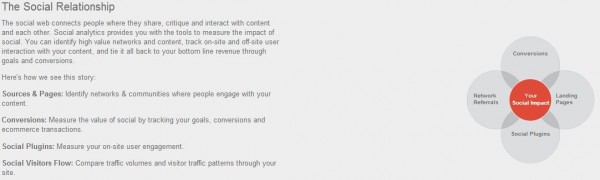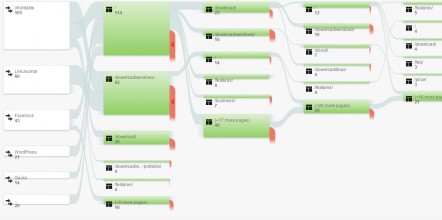70 percent of respondents to a Pew Research Center study said they check Facebook at least once per day. If you’re using social media to connect with consumers, the more followers you have, the better. One way to get more followers for your business is to run and promote a giveaway. By providing a free product or service to people who follows your blog, social media profiles, or newsletter, you’ll attract customers who haven’t yet signed up to learn more what you’re promoting. The most important part of giveaways is making sure they’re attractive to the right set of people and that they get in front of the people who you want to sign up. [Read more…] about How To Use Giveaways to Boost Your Followers & Grow Your Social Audience
Social Media
What Does Facebook’s (New) Lift API Tool Mean for Marketers?
On average, US consumers check social media 17 times a day. Most businesses are savvy enough to know that they need to shell out to place ads in newsfeeds and post their own content on networks like Instagram and Facebook to capitalize on this traffic, but it can be hard for them to understand exactly how their social media marketing initiatives are bringing in revenue. Sure, there are ways to measure social media impact through trackable elements like views, likes, and shares, but what do those ultimately reveal regarding the bottom line? [Read more…] about What Does Facebook’s (New) Lift API Tool Mean for Marketers?
Try Tweeting Less Links
Twitter is a hugely important platform for businesses to be on and utilising in their social media tool belt, unless a firm already has a lot of traction online or is advertising their account then getting your content noticed in amongst the hundreds and thousands of other Tweets in a users stream is going to be tough!
Although there are a lot of guides out there providing tips on how to grow your Twitter account not all these strategies work for everyone and it’s important to experiment with different tactics.
I stumbled across this interesting post the other day on Socialfresh.com, the author Jason Keath had observed how Conrad Hacket who works for Pew Research, had sent the exact same Tweet 20 minutes apart (back in August) on some data relating to population growth by 2050. What was interesting about the second Tweet was that he didn’t include a link to the original data source, he simply used the content of the most populous countries, however the second Tweet was re-shared almost 300 times where as the first one with the link in it only 86 times. See for yourself:
Most people in 2050 (new UN projections) 1 India 2 China 3 Nigeria 4 US 5 Indonesia http://t.co/k2KnEyDzIJ pic.twitter.com/5GmyUEzTvJ
— Conrad Hackett (@conradhackett) August 4, 2015
Most populous countries 2050 1 India 2 China 3 Nigeria 4 US 5 Indonesia 6 Pakistan 7 Brazil 8 Bangladesh 12 Egypt pic.twitter.com/4H80c83TFu — Conrad Hackett (@conradhackett) August 4, 2015
This is just a single example so obviously nothing is conclusive here but it’s an interesting experiment. Why the Tweet without the link got more shares and reactions isn’t clear but I would say that Conrad appearing to be providing useful information & data himself instead of just re-sharing something from a website as pulled in his followers attention. Also when a link is shared you are prompting your followers to click that link which will take them out of Twitter and thus reducing the chance of them sharing your Tweet.
If you are normally Tweeting links on your account either from your own website or others, try changing this tactic up a bit and share the data from these posts without any link and see what happens.
More Twitter Strategies!
How to Participate in Twitter Chats
How to Utilize Twitter Marketing Strategies
How to Use Twitter Hashtags to Your Advantage
Improving Your Facebook Organic Reach in 2015
For those of you who have been involved in social media and online publishing for sometime you will no doubt remember the ‘good old days’ on Facebook when all you needed to do was post quality, relevant content on a regular basis to your Facebook business page and a large portion of your page’s fans would see the content and then hopefully like, share and comment on it. Those days are long gone now since Facebook started making it increasingly harder for business pages to get their content in front of their fans. [Read more…] about Improving Your Facebook Organic Reach in 2015
The Powerful Art of Community Building – Increase Your Blog’s Reach & Traffic
Community building is basically communicating with users in your niche, whether online or off, by engaging them in conversations important to them and the market, offering advice or any useful content to make their lives better. Its about becoming a leader in your industry, with whom other users can relate to and rely on. Its about building trust and relevance in a fast paced and ever changing environment. Yet, as bloggers, how do we achieve this? Where do we go to find the users and environment for building that closely knit and profitable community?
Well, the easy answer is that its everywhere. Wherever users have a voice and are free to connect and express themselves with others, you’ll find an opportunity to engage, extend your reach and grow your community. Although communities are all over the web there are some sites which will help you gain much better results and better connections.
Don’t know where to start? Here are 2 powerful places. [Read more…] about The Powerful Art of Community Building – Increase Your Blog’s Reach & Traffic
How to Use HootSuite for Social Media Monitoring

In the course of just a few years, social media marketing has skyrocketed to become the new go-to way to effectively get word out about your business without breaking the bank. However, that doesn’t mean a mere presence on Facebook and Twitter is going to get the job done. Once you start leveraging some of the newer players, such as Pinterest, Instagram, and Tumblr, you may find your market presence growing at unprecedented rates. You’re not necessarily going to have total success on every platform, so it’s essential that you try your hand on several, carefully monitor your rates of success on each, and use that data to adjust your strategy going forward. Once you know where you’re getting the biggest bang for your buck, you can better concentrate your efforts and improve your chances of success. If you haven’t been monitoring how much traffic you’re getting and where it’s coming from, the time to start is now. One of the best social monitoring tools on the market today is HootSuite. [Read more…] about How to Use HootSuite for Social Media Monitoring
How to Promote Your Guest Blog Posts on Social Media
Social media and guest blogging were meant to be together– they both can increase your exposure, allow you to meet new people, and make it easy to share your ideas with the world. Whether you are the blog needing guest posts or the blogger who has posts that you would like to publish, guest blogging can be more successful if social media is involved during the entire journey.
Setting Up Expectations
Before even getting actual guest posts, be sure to set up the expectations from either the writer or the website. Besides setting up the guidelines for the content of the post itself, it is also important to iron out how social media is going to be used. Will the writer or website promote your guest post? If so, on what accounts? How many shares are they going to post? Is there a special hashtag that is going to be used? It’s also important that both sides know each other’s Twitter and Facebook profile names so they can tag one another.
It benefits both the writer and website to promote any and all guest posts– the website gets more traffic and the writer gets more exposure for both him or herself and their business or website.
Building Up Your Social Audience
Building up your social audience should always be at the forefront of your mind when it comes to social media. If you have a big following across multiple social media platforms, this can be an added incentive and benefit to your perspective guest author or publisher of your content.
For instance, if you propose a guest post, you can mention that you also have 10,000 Twitter followers. This not only lets the website know that you can increase the exposure of their website by tweeting your guest post link, but it also shows that you are an established and knowledgeable person in your industry. Including other metrics, such as your Facebook likes, Pinterest followers, and website metrics (such as pageviews per month) can also be useful to websites that are considering you as a guest writer.
On the flip side, for websites that are looking for high quality guest writer, a large platform will bring better writers (and therefore, higher quality posts). The more traffic you get, the more credible you will look to potential writers who are looking for places to submit unique content.
Building a great social audience can make a difference, no matter which side you are on.
Find Your Opportunities
In addition to increasing your credibility, social media can also be used to find guest blogging opportunities. Putting a call out on Twitter for guest bloggers or asking fans on Facebook for places to submit content can be a great way to connect with others who need content or who are writing it.
It also helps to search by keyword or hashtag via social media– #guestblogging or #writeforus might be good places to start. Set up an alert for specific hashtags or phrases and have it send you an alert as soon it appears online.
Besides searching for hashtags and phrases, you should also regularly follow businesses and individuals that are in your industry. Some may follow you back, allowing you to connect. This type of digital networking can lead to genuine connections that can create all different kinds of content opportunities.
Working With the Writer
From a website perspective, you should treat writers with respect and admiration. These writers are wanting to give you content for free, and you should be appreciative. It is easy to do this if you expectations have been declared up front. Have a unique guest blogging page or section on your website that outlines:
- The types of post you are looking for
- The length of the post
- Whether or not the writer needs to include photos, attribution, links, etc.
- The type of bio allowed, including what type and the amount of links
It is also helpful to include topic suggestions, “ideal” post examples, and places to find royalty free stock photo content (photopin.com is amazing).
Working With the Website Owner
If you are a writer needing places to distribute your content, it is important to choose websites that fall into your industry or interests. For instance, don’t ask to guest blog on a website that sells jewelry if you work for a travel app start-up. While there are some creative ways that blogs and websites of all industries can work together, it’s usually best to stick to what you know (this also makes your posts easier to promote via social media).
When you are contacting the website owner about a guest post, be sure to:
- Pitch a topic for a post
- Ask any follow-up questions, such as photo sources or bio length
- Frequency opportunities
Website owners and writers can both greatly benefit from guest blogging. Even though it can be a time-costing endeavor, it is worth it to all parties involved, especially when social media is thrown into the mix.
To learn more about the guest blogging services that Performancing provides, please contact us.
How to Utilize Google Analytics for Social Media
The recent updates to Google Analytics has made it possible for SEO professionals and webmasters to evaluate their social media presence and how it translates into actual user traffic and activity. Google Analytic’s new upgraded platform offers an exclusive social media section that wasn’t available in previous versions.
The social media section is a customized report that is located under Traffic Sources on the sidebar once a user logs into a specific website in Google Analytics. Under this report, users can track social media referrals, landing pages, trackbacks, conversions, visitors flow, plugins, and more.
Goals
To get the most out of the social media report, specific goals should already be set up for the entire website profile. Goals can be segmented by URL destination, visit duration, pages/visit, and event (such as completing a contact form or purchasing a product on the website). These metrics can all be utilized when looking at social media traffic. The Event goal type is especially useful, as it can show actual proof of how many sales come directly from social media traffic.
Once goals are set up, the social media report can display data better in a way that translates to goal completions (also sometimes known as conversions. In this case, they are called social conversions).
Social Value
Back in the social media report, after setting up goals, the report will display the chosen goal metrics, as well as a quick overview of overall visits and how many of those visits were from a social referral.
The Social Value section also shows traffic as broken down by each specific social media website, including lesser known networks, such as Tumblr and StumbleUpon. These reports can also be segmented by URLs visited and scheduled to be sent as a report every set interval (e.g. weekly, monthly, etc.)
Social Plug-In Analytics
The plug-in analytics are a great new feature of Google Analytics. According to Google, “If you have Google “+1” and Facebook “Like” buttons on your site, it’s important to know which buttons are being clicked and for which content. For example, if you publish articles on your site, you’ll want to know which articles are most commonly “liked” or shared, and from which social networks they’re being shared (for example, Google+ or Facebook). You can use this information to create more of the type of content that’s popular with your visitors. Also, if you find that some buttons are rarely used, you may wish to remove them to reduce clutter.
The Social Engagement reports allow you to see how people shared content on your site via social actions. Examples of social actions on your site that can be tracked include Google +1 button clicks, Facebook “Like” and “Send” interactions, and Del.icio.us bookmarks.”
By setting up plug-in analytics, it’s possible to get a good overview on how often social sharing buttons are used on your website. While different plugins may not always report the same social button interactions, utilizing this reporting feature in Google Analytics can give better overall information to average the reporting metrics for these social sharing reports.
Data Hub Activity
This section of the social media report deals with online discussion groups, commenting systems, blogging platforms, and other networks that allow users to discuss your website content on external websites. Basically, this section of the report is showing where users are discussing your website (provided they give a link to your website).
This is a great way to see where users are sharing your content and to get involved on those platforms, if possible. For instance, if the conversation is taking place in a commenting plug-in like Disqus, a representative of the company could log in an answer any questions from users directly on the platform where they originally asked the question.
This data can also help with advertising strategy– if a large number of users are discussing your website on another site, then it might be beneficial to advertise there if possible. It stands to reason that that advertisement will get more clicks (and possibly higher ROI) than an ad on a website that doesn’t have any current discussion about your website’s content.
Visitors Flow
The visitors flow chart is a great way to visually grasp the path that users use when getting to your website via social media. The chart provides a visual representation of the where users go after coming to a specific landing page on your website.
This chart can help you see what type of content is most interesting to your website visitors who are coming from social media, as well as what pages they are exiting your website from. This can go a long way when it comes to crafting content strategy and blog post ideas for your website, as well as published social media content.
All of these metrics can help you get the most out of utilizing Google Analytics for your social media campaigns.