Article marketing is a lot like writing a press release. You write an article about the field in which you specialize, make it available for publishing by other Web sites and publications and, hopefully, garner attention and business when others publish it. How will people know where the article came from? Just like in a press release, there’s a “resource box” (essentially a biography with a link back to your site) which should be attached to each article no matter where it’s published. If readers find your article useful, they can click back to your site and learn more about you and your business. [Read more…] about The Pros and Cons of Article Marketing
Link-Building
20 Easy Ways to Promote Your Blog Across the Social Web
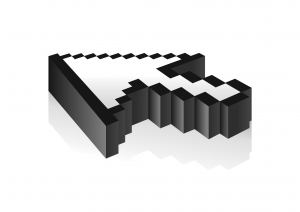 One of the key points I explain in my book, 30-Minute Social Media Marketing, is that for a business to succeed in building a brand and growing, it needs to surround consumers with branded online experiences, so those consumers can self-select how they want to engage with the brand. The same theory holds true for bloggers who want to grow their own blog brands and audiences across the social web.
One of the key points I explain in my book, 30-Minute Social Media Marketing, is that for a business to succeed in building a brand and growing, it needs to surround consumers with branded online experiences, so those consumers can self-select how they want to engage with the brand. The same theory holds true for bloggers who want to grow their own blog brands and audiences across the social web.
Following are 20 easy things you can do to promote your blog across the social web. You’ll notice that many of the suggestions listed below require a one-time set-up and you’re done. Some of the suggestions don’t even happen online! Others require you to do a bit more work, but the end result is worth it in terms of directly and indirectly promoting your blog to a wider audience. Take a look and try to implement as many of the suggestions listed below as possible to jump-start your blog promotion efforts.
- Feed your blog content to your Twitter profile, Facebook profile and page, LinkedIn profile, and so on. Use tools like Twitterfeed and the tools incorporated into social networking accounts to do this.
- Publish eye-catching social media icons in a visible location on your blog’s sidebar, so visitors can easily connect with you on your other social media profiles.
- Make sure your various social networking and other online profiles include current links to your full spectrum of online profiles, blogs, and so on.
- Feed your blog content to any LinkedIn groups that you belong to that allow you to do so using the News feature in LinkedIn.
- Include the URL to your blog, Twitter profile, and so on in your offline correspondence.
- Include links to your various online profiles and blog in your email signature.
- Make sure links to your key online profiles and blog are included in the signature line in any forums you participate in.
- At the very least, the URL for your blog and Twitter profile should be on your business card.
- Make sure your blog content gets in front of as many people as possible by syndicating your content through services like Demand Media Blog Distribution Network and Newstex.
- Use widgets and social tools offered by Twitter and Facebook (such as the Facebook Like button) to publish your other social web activities on your blog.
- Continually publish comments on other blogs and link back to your own using the same keyword phrase in the name box every time.
- Hold a blog contest and be sure to promote it on Facebook, Twitter, LinkedIn, and so on.
- Make sure you offer sharing links on your blog and other online content using tools like the TweetMeme Retweet button.
- Write guest blog posts for other blogs in your niche and be sure to include links back to you blog, Twitter profile, and so on.
- Hold a tweet chat or tweetup with people attending the same events or conferences that you plan to attend.
- Create an email newsletter to go with your blog and be sure to include links to your Twitter profile and other social networking profiles in it.
- Be retweetworthy in an effort to get more of your tweets that include links to your content retweeted.
- Publish press releases about your blog with links to your blog and social media profiles.
- Brand your Twitter profile background and provide more URLs than the standard profile allows.
- Keep publishing amazing, shareworthy content and organically interlink your branded online destinations!
Weeding out Guest Blog Post Submission Spam
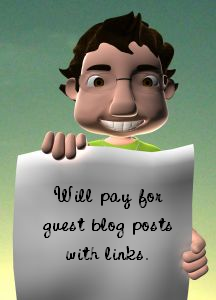 Getting more incoming links to your blog or website from influential and popular sites is a great way to boost your search engine rankings. That’s one of the reasons that guest blogging is popular. Not only does it help the guest blogger get in front of a wider audience, but it also gives the guest blogger more incoming links to his own blog (most guest bloggers include a bio with a link to their website or blog).
Getting more incoming links to your blog or website from influential and popular sites is a great way to boost your search engine rankings. That’s one of the reasons that guest blogging is popular. Not only does it help the guest blogger get in front of a wider audience, but it also gives the guest blogger more incoming links to his own blog (most guest bloggers include a bio with a link to their website or blog).
The Ugly Side of Guest Blogging
However, there is a growing trend online where both legitimate and questionable companies pay people to craft “guest blog posts” which those writers blindly submit to websites and blogs in an effort to build incoming links for a company. Whether or not the writer knows the actual purpose of the guest post in terms of link-building is less important than realizing a company is paying someone to submit guest posts using specific keyword phrase links within those posts.
Recognizing Guest Blog Post Spam
Sometimes these posts are actually relevant to the blog’s audience to which they are submitted. Other times they are not relevant at all. It’s the relevant submissions that can be harder to detect and weed out. For example, I get guest post submissions on my various blogs frequently and often keyword phrases such as “online colleges” or “payday loans” or “credit card processing” are found in these posts along with no writer bio or a very brief writer bio. These types of guest post submissions immediately raise a red flag and get sent to the trash.
You’ll also get requests that actually reference your blog saying something like, “I’ve been reading your blog and really like what you have to say.” They might even be more specific and include a link to a specific post saying how great it was. In the end though, you’re likely to find one of those two red flags mentioned above (the very specific yet somewhat random keyword phrase links and the nonexistent or extremely brief writer bio).
Tackling Guest Blog Spam
Remember, it’s your blog and if you find a guest post submission questionable, you don’t have to publish it. Another option is to include the HTML NoFollow tag in any questionable links. The site could still get traffic from click-throughs, but the incoming link won’t be counted by search engines like Google when they rank search results. Most importantly, follow the links in guest posts submitted to your blog to ensure they lead your audience to legitimate sites before you publish those posts. The last thing you want to do is upset your loyal audience and tarnish your brand image by leading your audience to spam sites.
Finally, it’s a good idea to publish some guidelines for guest post submissions and actual post entries. While most of the spammers won’t even bother to look at these guidelines, it can help to reduce the number of submissions that you would never publish. It also protects you by warning people who submit guest posts that you reserve the right to approve, decline or edit any and all guest post submissions without notice.
Is there a type of guest blog post submission that you get frequently which is clearly spam or spammish? Leave a comment and share your experience!
Image: stock.xchng
How To Leverage The Most Cost-Effective Blog Advertising Method: Blog Commenting
 Blog commenting is one of the most effective methods of increasing your brand awareness, attracting visitors to your blog and learning from the best bloggers in the field; thus helping you to fully grasp what your niche wants and needs. Its a blogger’s special tool for launching an effective advertising campaign and the only thing that will be spent with this method is time.
Blog commenting is one of the most effective methods of increasing your brand awareness, attracting visitors to your blog and learning from the best bloggers in the field; thus helping you to fully grasp what your niche wants and needs. Its a blogger’s special tool for launching an effective advertising campaign and the only thing that will be spent with this method is time.
It is a proven method that I see many bloggers use to make strong connections in the blogosphere and grow their online presence to respectable heights. So let’s talk about how blog commenting, the right way, can give you that nudge you’ve been waiting for. [Read more…] about How To Leverage The Most Cost-Effective Blog Advertising Method: Blog Commenting
5 Tips to Leverage Free Mobile Apps for Link-Building
 WebTrafficROI has a very interesting link-building tip: create an iPhone Web app. They’re not talking a native iPhone app, which would take a lot more time and money, but rather a Web app that would run in the iPhone Safari browser. Why? Well free mobile apps (native or otherwise) are today’s hot freebie, assuming you’ve done a good job. So WebTrafficROI suggests that you create a mobile Web app for the iPhone and then submit some PR to various sites that review or feature such apps. Their logic suggests that when a site covers your app, you’ll get an inbound link. Do this with enough sites and your search engine ranking will build.
WebTrafficROI has a very interesting link-building tip: create an iPhone Web app. They’re not talking a native iPhone app, which would take a lot more time and money, but rather a Web app that would run in the iPhone Safari browser. Why? Well free mobile apps (native or otherwise) are today’s hot freebie, assuming you’ve done a good job. So WebTrafficROI suggests that you create a mobile Web app for the iPhone and then submit some PR to various sites that review or feature such apps. Their logic suggests that when a site covers your app, you’ll get an inbound link. Do this with enough sites and your search engine ranking will build.
Now while they’re absolutely right about that, and this is definitely a legitimate link-building technique, don’t be so sure you’ll get a lot of sites following through. I know from researching for my own mobile apps startup that while there are a growing number of mobile app review sites, many are either backlogged, some are not interested in mobile web apps. They also mention Apple as a site that features mobile apps. Again, this is true, though it’s not that easy getting featured. (I’ve heard tell that wooing some Apple employees with dinner might get you a contact name for getting featured, but that’s not necessarily true, and you’d have to live in Silicon Valley.)
Some Mobile-Related Link-Building Options
An iPhone and iPad are part of my blogging computing setup, and I think WebTrafficROI’s mobile approach to link-building is still a legitimate and good approach. They give you some mobile Web-specific tips for code to detect when an iPhone/ iPod Touch device is requesting a web page. However, I wanted to add to the conversation, and suggest a slightly broader approach. When it comes to what you can offer in the mobile space, here are some options, possibly overlapping with what WebTrafficROI wrote:
- A mobile version of your site with the same or similar functionality, but obviously geared towards a specific mobile device, possibly an iPhone. This is the simplest approach and often the least expensive.
- Offer a native mobile app with the same or similar functionality as your website. There are some things your mobile Web app just cannot do, depending on what smartphone(s) you are targeting. (If you are promoting a blog, offer an app that provides a mobile view of your content. There are some development tools that make this very easy to do, provided your site has an RSS feed.)
- Offer both a mobile Web version and a native app. Presumably the latter would have additional features not available to the mobile Web version.
- Offer a mobile Web or mobile native app related to your niche.
For example, I’m working on two iPhone/ iPad apps that I’m hoping to give away in the future. One is for bloggers in any niche, a very broadly-scoped app. The other is Twitter-related but geared to the social media marketing side of things, so it should appeal to web-based entrepreneurs and small business owners. Each app’s release will have a different market but the same objective: build brand presence and back links for my mobile apps startup.
Considerations for Leveraging a Free Mobile App
If you do want to release a mobile app, Web or native, as part of a link-building strategy, here are some things you should consider, especially if you plan to offer a native mobile app instead of a mobile Web app.
- Partner up. You can partner with other bloggers to help cut the cost of development, or if the scope of your app is broad enough, you might even partner up with a mobile app development studio (I’m partnered with two). In fact, you may need to partner if you don’t want to go through the effort of registering with Apple or Palm or Google, etc., as a developer — which in some cases costs money. The cost of using an app development studio can be defrayed by bartering your writing services, or offering advertising, or something else entirely.
- Target one platform. I might be biased but I’d say go with the Apple iPhone OS platform, which includes the iPhone, iPod Touch and iPad. (As a starting point in your research, you might want to check out SplashPressMedia’s AppleGazette blog and my CallStyle blog. I’ll share other links in the future, as appropriate) While the Google Android platform is gaining ground, the problem as I see it is fragmentation, with far too many handsets with different screen footprints.
- Go beyond free. If you’re giving away a free mobile Web or native app, great. But consider a paid premium native app with additional features. This might be one way to pay for development costs. You might not make a profit directly from the paid app, but if you achieve your objective of building back links, which in turn bring indirect revenue, then you’ve succeeded. Don’t forget that your blog can be your marketing vehicle.
- Brainstorm your app. Be sure of your objectives for the app. Who is the target user? What will it do? Will you support it by offering upgrades? Why are you creating it? For the latter, be completely honest with yourself. Just like web designers were giving away free WordPress themes in hopes of getting backlinks to their site, it’s okay if you’re doing this for the for the purpose of link-building.
- Have a marketing plan. Oh you didn’t that “they” would just come if you “built it”, did you? Create a list or spreadsheet of all the mobile sites that might feature your mobile app. They don’t have to all be about mobile apps or smartphones; they could be niche-specific. Have a press kit for your app, and include screen shots or links to video, a description of the app, your intent, your contact info, and whatever else is appropriate. Then systematically contact each site and offer them interview time, if they want it. While you are waiting to be covered (don’t necessarily expect a response to your email), move on to the next site in your list. Promote your app in Facebook and Twitter.
This is a very nutshell overview of how to leverage a mobile app for link-building. If there’s enough demand for covering more mobile topics as they relate to blogging and building an online presence, I’ll do so. I do have a couple of mobile-related posts up my sleeve for the near future, so keep an eye out.
Via: WebTrafficROI.
