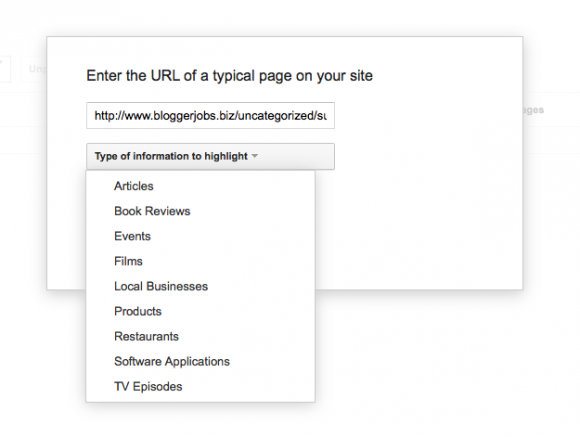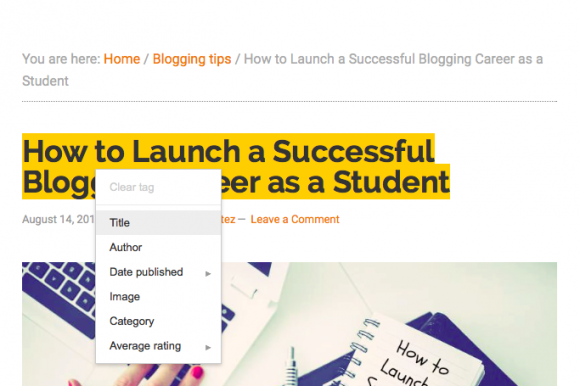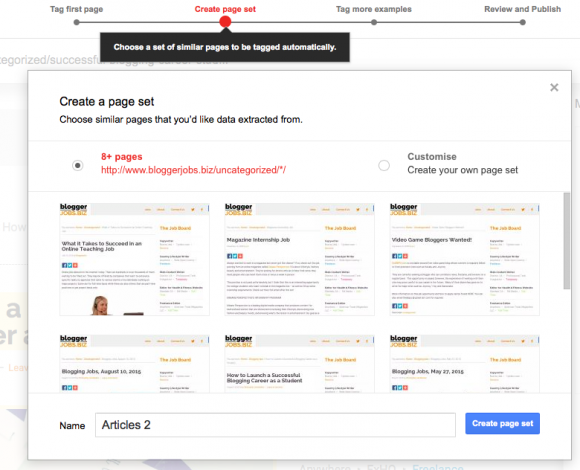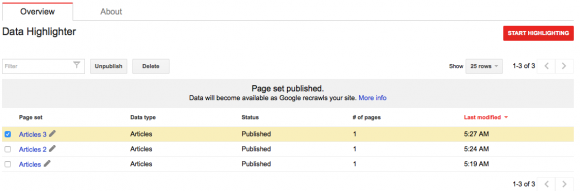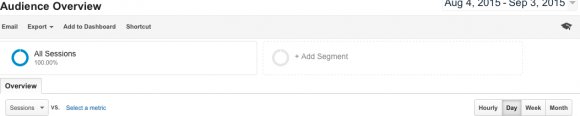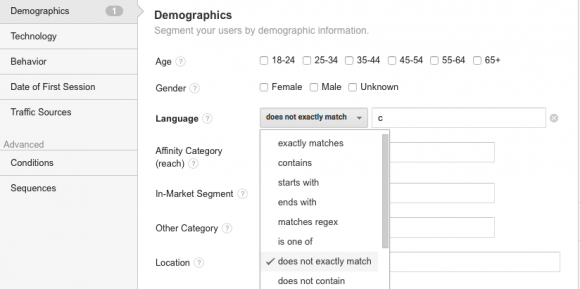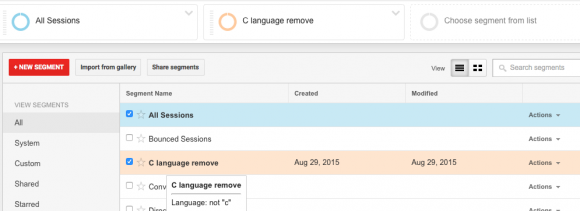If you are looking to get into the crucial local ‘3-pack’ on Google then you are going to need not just great reviews and feedback from the locals but also excellent links. Here’s 6 tips on how to get them. [Read more…] about 6 Link Building Tips For Local SEO
Blog
What Does Facebook’s (New) Lift API Tool Mean for Marketers?
On average, US consumers check social media 17 times a day. Most businesses are savvy enough to know that they need to shell out to place ads in newsfeeds and post their own content on networks like Instagram and Facebook to capitalize on this traffic, but it can be hard for them to understand exactly how their social media marketing initiatives are bringing in revenue. Sure, there are ways to measure social media impact through trackable elements like views, likes, and shares, but what do those ultimately reveal regarding the bottom line? [Read more…] about What Does Facebook’s (New) Lift API Tool Mean for Marketers?
Try Tweeting Less Links
Twitter is a hugely important platform for businesses to be on and utilising in their social media tool belt, unless a firm already has a lot of traction online or is advertising their account then getting your content noticed in amongst the hundreds and thousands of other Tweets in a users stream is going to be tough!
Although there are a lot of guides out there providing tips on how to grow your Twitter account not all these strategies work for everyone and it’s important to experiment with different tactics.
I stumbled across this interesting post the other day on Socialfresh.com, the author Jason Keath had observed how Conrad Hacket who works for Pew Research, had sent the exact same Tweet 20 minutes apart (back in August) on some data relating to population growth by 2050. What was interesting about the second Tweet was that he didn’t include a link to the original data source, he simply used the content of the most populous countries, however the second Tweet was re-shared almost 300 times where as the first one with the link in it only 86 times. See for yourself:
Most people in 2050 (new UN projections) 1 India 2 China 3 Nigeria 4 US 5 Indonesia http://t.co/k2KnEyDzIJ pic.twitter.com/5GmyUEzTvJ
— Conrad Hackett (@conradhackett) August 4, 2015
Most populous countries 2050 1 India 2 China 3 Nigeria 4 US 5 Indonesia 6 Pakistan 7 Brazil 8 Bangladesh 12 Egypt pic.twitter.com/4H80c83TFu — Conrad Hackett (@conradhackett) August 4, 2015
This is just a single example so obviously nothing is conclusive here but it’s an interesting experiment. Why the Tweet without the link got more shares and reactions isn’t clear but I would say that Conrad appearing to be providing useful information & data himself instead of just re-sharing something from a website as pulled in his followers attention. Also when a link is shared you are prompting your followers to click that link which will take them out of Twitter and thus reducing the chance of them sharing your Tweet.
If you are normally Tweeting links on your account either from your own website or others, try changing this tactic up a bit and share the data from these posts without any link and see what happens.
More Twitter Strategies!
How to Participate in Twitter Chats
How to Utilize Twitter Marketing Strategies
How to Use Twitter Hashtags to Your Advantage
Identifying Traffic Drop Causes
It’s the situation that every webmaster or SEO person dreads, they login to their Google Analytics account only to see that their traffic has nose dived into oblivion. Now is not the time for panicking though! Websites and how they acquire traffic are a lot more complex than they used to be so finding the source of the problem needs to be tackled correctly and methodically, here’s a short guide on some of the main areas you should be investigating. [Read more…] about Identifying Traffic Drop Causes
What Will The ‘Dislike’ Button Mean For Facebook Business Pages?
Facebook and Mark Zuckerberg recently announced that they are working on a ‘Dislike’ button so that users may show other emotions for a post aside from just liking it. The main intention of this will be for users to be able to show empathy when a friend or someone they follow posts bad news. [Read more…] about What Will The ‘Dislike’ Button Mean For Facebook Business Pages?
Why You Need To Make Canva Your #1 Image Tool
Canva has been around for some years now but I only discovered it a few months ago and since then it has quickly become my go-to image and graphics tool and has saved me a lot of time asking our in-house designer to knock me up custom images for blog and social media posts.
What is Canva?
Canva is a web and iOS app that lets you create custom images using templates based on standard image sizes that we use everyday such as for Instagram, Facebook, blog posts, Pinterest and so on. It also has templates for offline printing such as A4, letterheads and resumes, the best part though is the drag and drop functionality along with the hundreds of free images, graphics and illustrations that can be used.
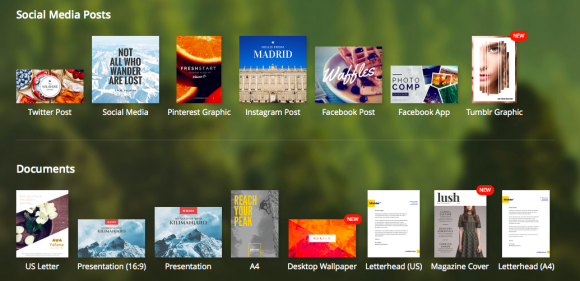
Even though it is very simple to use you can still make some very powerful and eye catching images and they have hundreds of free photos, graphics and illustrations that you can use or you can upload your own images and if you have some budget to spend then there is also n extensive library of premium images and illustrations all for only $1 each!

Even though Canva has ben around for a few years now but it has seen a large portion of its growth surge in the last 2 years with a 65% traffic surge early this year. $3 million in venture capital funding was raised in early 2013 from Matrix Partners, InterWest Partners, Bill Tai, Lars Rassmusen and Ken Goldman, then in spring of 2014 Guy Kawasaki joined the company as chief evangelist and then had this to say about why he joined and how important he sees Canva:
“Macintosh democratized computers; Google democratized information; and eBay democratized commerce. In the same way, Canva democratizes design,”
Just last month Canva also launched a premium version for businesses called Canva for Work which will allow teams and contributors to edit and upload design images in a shared space within the cloud.
Using Google Data Highlighter To Improve Your CTR
Google’s data highlighter tool has been around a couple of years now but it’s surprising how many of our clients that we work with have never heard of it let alone use it. With page one and the top 5 rankings in the SERPs becoming more and more crowded it’s crucial to polish your pages as much as possible to give them the edge needed to stand out from the rest of the pack and get more click throughs. You only a few seconds to grab a searchers attention and to get them to click your result in the SERPs over a competitor you really need to help the Google crawler bots understand the information that is on your page and which bits of information on the page it needs to focus on.
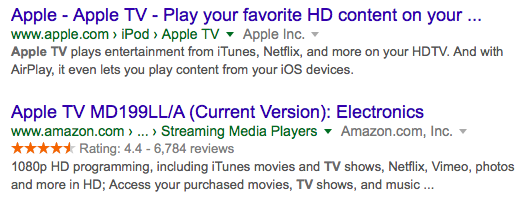
If you have never tried this tool before then here’s a quick and easy guide on how to get started.
Open the data highlighter tool here (you need to have a Google Webmaster Tools account already though so make sure you are signed up for that first).
Select your web property and then the url that you want to highlight. You can then choose to make these changes for either this page or many other pages after, for now it’s probably best if you just do a single page.
Next you can select the type of content or information that your page has.
Once the above is completed you can begin highlighting the data on your page, it’s pretty straight forward, just highlight all the crucial information on the page e.g. in the below example for an article its the title, author, date etc and then make the selection from the drop down list.
You can also add data for things such as number of reviews and/or stars awarded, however do not spam this! It may be tempting to give all your products 5 stars to entice people in but they will quickly leave when they see that there are no real reviews (if that is the case) thus giving the page a very high bounce rate and a negative affect on its ranking. Once you have highlighted and tagged all relevant data you can ‘publish’ this to Google.
Later if you wish to tag data on many pages at once you can select ‘tag this page and others like it’ at the first step and then once that page is completed you can choose to have those settings applied across multiple pages.
Any pages that have been highlighted and tagged with this tool can be revised and edited or even removed later on also in the WMT dashboard under search appearance > data highlighter
Google and other major search engines are bringing more information and data into the search results themselves so that a user isn’t going to click on a result unless they can see within the results that the page has the information they need, make sure your page is the one that gets that click!
Related: Google To Penalize Sites That Have App Download Pop-ups
How To Filter Out C Language or ‘Bot’ Traffic From Google Analytics
You may log into your Google Analytics account one day and see a huge surge in traffic, you will of course think this is fantastic and dive into the traffic acquisition area to see where this traffic is coming from. You will then see that most of this traffic is direct and on close inspection its in something referred to as ‘C’ language.

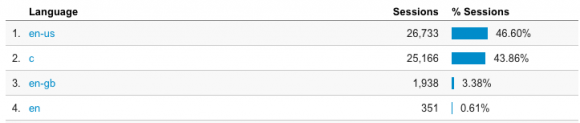
What is C language and why am I suddenly getting this traffic?
C language is basically ‘bots’ or other traffic from scripts and software, it is not real human visitors and thus not good for your site. Bot traffic has 100% bounce rate so its going to push your overall bounce rate up pretty high even if you ‘real’ traffic has a low bounce rate, Google puts a lot of emphasis on bounce rate these days so this could cause your site to get caught up in a Google penalty or algorithm change. Also there is a good chance that this bot traffic may be scraping content from your site.
Luckily though fixing this isn’t so difficult.
1. Log into your Google Analytics account, select the site that is getting the bot traffic and then click ‘+Add Segment’ to the right of ‘All Sessions’ in the Audience Overview.
2. Next click the red ‘New segment’ button and you should see the following options below, for language choose ‘does not exactly match’ from the drop down menu and then choose ‘C’
3. Finally after clicking ‘save’ you should have a new segment option in the Audience overview, you can then select this when you want to have the C or bot traffic filtered out.
If you wish to take further action against this bot traffic and scrapers then first you need to identify the source, this can be done by going to Audience > Technology > Network and then look for an unusual network name that you don’t recognize and/or look for one that has suddenly increased its traffic to you (hint – it will most likely line up with when you saw the C traffic surge start) so do a comparison of the last few days or weeks against the previous period of time and you should have your culprit. You can then either block all traffic from this network by making some changes to your .htaccess file, you can read about how to do that here.
It’s important to know what your real traffic is and following these hints can ensure that you aren’t being led to believe that all your traffic is genuine users!