 When you discuss about online life and PHP development, having an efficient and reliable Content Management System is becoming more of a need than an option today. We all make use of content management systems for managing various contents online like news articles, blogs, manuals, sales guides and marketing brochures, blogging, building and maintaining websites, selling and marketing products online, etc. Most of them are based on the PHP language and many use ASP.Net to do the job. CMS’s like WordPress, Joomla, etc. can also be used effectively for eCommerce purposes as there are excellent Plugins for you to customise to your requirements. [Read more…] about Top 5 Available Open Source eCommerce CMS
When you discuss about online life and PHP development, having an efficient and reliable Content Management System is becoming more of a need than an option today. We all make use of content management systems for managing various contents online like news articles, blogs, manuals, sales guides and marketing brochures, blogging, building and maintaining websites, selling and marketing products online, etc. Most of them are based on the PHP language and many use ASP.Net to do the job. CMS’s like WordPress, Joomla, etc. can also be used effectively for eCommerce purposes as there are excellent Plugins for you to customise to your requirements. [Read more…] about Top 5 Available Open Source eCommerce CMS
Blog
How to Curate Content without Regurgitation
 As a webmaster, coming up with creative, interesting and original content on a daily basis is no easy task. Sometimes it feels like it doesn’t matter how hard you try to beat other bloggers or webmasters to post great content first, because you somehow always manage to fell behind in Google rankings or page views. This can be a huge frustration, especially when you are all reporting (or regurgitating) the same content, and only some sites can take it further than others. There are, however, several ways to re-think the way you curate content to come out with, not only better posts than the rest, higher web traffic in the long run. You simply have to focus on the best ways to source what’s available. [Read more…] about How to Curate Content without Regurgitation
As a webmaster, coming up with creative, interesting and original content on a daily basis is no easy task. Sometimes it feels like it doesn’t matter how hard you try to beat other bloggers or webmasters to post great content first, because you somehow always manage to fell behind in Google rankings or page views. This can be a huge frustration, especially when you are all reporting (or regurgitating) the same content, and only some sites can take it further than others. There are, however, several ways to re-think the way you curate content to come out with, not only better posts than the rest, higher web traffic in the long run. You simply have to focus on the best ways to source what’s available. [Read more…] about How to Curate Content without Regurgitation
Ways to Monetize Your Website (Infographic)
Skimlinks, a company that helps online publishers earn more money through automatic affiliate marketing, has released a new infographic aimed at helping website owners discover new ways to monetize their efforts.
The lighthearted “Ways to Monetize Your Website” flowchart asks an array of questions with the goal of recommending methods of monetization that may match best with your audience. The methods highlighted include banner ads, classified ads, in-text ads, sponsorship, do-it-yourself affiliate links, automated affiliate marketing, premium memberships and branded merchandise. [Read more…] about Ways to Monetize Your Website (Infographic)
Google Keeps SEOs on Their Toes
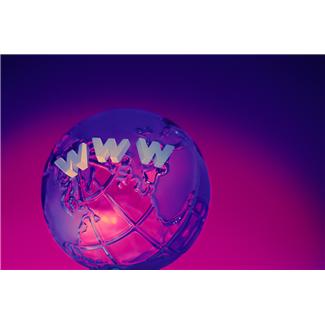 When Google first launched panda in 2011, its main aim was to degrade the many websites that have been rated with poor user experience. The launch saw a significant impact of the search results of 11.8% of the sites in Google’s index. In July 24th 2012, Google announced that they pushed out the Panda 3.9 refresh. By this time, there were rumors circulating on the net, that Google was about to do a panda refresh. However, Google denied rumors of a Panda update. Google stated that the new update had impacted 1%of search results which is significant. However it is not so remarkable, compared to the higher percentage seen when Google first launched Panda or when Panda was introduced in Korea and Japan and the impact on search results were 5% of all indexed sites. [Read more…] about Google Keeps SEOs on Their Toes
When Google first launched panda in 2011, its main aim was to degrade the many websites that have been rated with poor user experience. The launch saw a significant impact of the search results of 11.8% of the sites in Google’s index. In July 24th 2012, Google announced that they pushed out the Panda 3.9 refresh. By this time, there were rumors circulating on the net, that Google was about to do a panda refresh. However, Google denied rumors of a Panda update. Google stated that the new update had impacted 1%of search results which is significant. However it is not so remarkable, compared to the higher percentage seen when Google first launched Panda or when Panda was introduced in Korea and Japan and the impact on search results were 5% of all indexed sites. [Read more…] about Google Keeps SEOs on Their Toes
5 Free Workflow Productivity Tools That Help Your Social Media Strategy
 Having an effective social media strategy that is ran smoothly online, whether it is by a single individual or an online communication team, takes a lot more than knowing the passwords for the company’s Twitter and Pinterest accounts. There are other online productivity tools that can make your social media strategy much more effective, leading to less stress and better communication.
Having an effective social media strategy that is ran smoothly online, whether it is by a single individual or an online communication team, takes a lot more than knowing the passwords for the company’s Twitter and Pinterest accounts. There are other online productivity tools that can make your social media strategy much more effective, leading to less stress and better communication.
Asana
Asana is a free online project management system that was partly founded by one of the founders of Google. It is easy to use, has a beautiful interface, and runs very light. They do offer another level of account that is paid. This project management system can help delegate social media tasks and scheduling or to schedule out regular account maintenance tasks, such as changing passwords or creating new accounts.
Social Media Publishing Platforms
Social media scheduling and publishing platforms are a dime a dozen; be sure to read the reviews and figure out what is most important for you and your company before deciding which one to use. For instance, Sendible is a paid service, but it is web-based and also has a free iPhone app. HootSuite is free and also web-based, but you may experience adds or more marketing/sales emails. (Free services are usually also more buggy.) TweetDeck is a downloadable program that is free, but the program must be on the computer that is being used.
Google Alerts and Google Docs
Use Google Alerts to find things to share on the company’s social media accounts, as well as to get ideas on blog posts or emerging news and trends in your industry. It is also helpful to set up a Google Alert for the company’s name, so most mentions of the company in websites syndicated by Google News are caught.
Google Docs is great for sharing online, web-based spreadsheets and other documents to create publishing calendars, content ideas, or password storage. The documents can be shared online or be downloaded in their original or PDF form.
WorkFlowy
WorkFlowy is a great to-do list that is totally web-based. It isn’t flash-based, so it works great on iPhones and iPads, and it very easy to use. Once you create an account, you can sign into it from any web browser and look at your to-do list from anywhere that has internet access.
These are just some of the available online productivity tools. Using social media and other online tools regularly may expose you to more tools as you go along.
What are your favorite online productivity tools?
Google’s Pirate Penalty Adds Another Reason to Not Plagiarize Online
 If you didn’t already know that it wasn’t a good idea to plagiarize content on the Web, you missed a lot of reasons to not do it.
If you didn’t already know that it wasn’t a good idea to plagiarize content on the Web, you missed a lot of reasons to not do it.
Not only is it ethically dubious, almost always illegal and prone to serious duplicate content penalties from Google, but it’s also a quick ways to make enemies of people you should probably be trying to work with rather than fighting against.
However, if none of those reasons are compelling to you, then Google has provided yet another. Late last week, the search engine announced that it will begin factoring in copyright notices it receives, a so-called “pirate penalty”.
What does this mean? Simply that Google will begin demoting sites that are the subject to a large number of copyright notices. This makes it so that copyright holders, in addition to possibly being able to shut down your site, they can also seriously hurt your search engine ranking more broadly.
Though the move is largely targeted at websites that traffic in pirated content, plagiarists and spammers should be given at least some pause for concern as this new clampdown could easily impact them as well.
The devil is in the details and Google has been very stingy with those to date. However, there is a little that we do know. [Read more…] about Google’s Pirate Penalty Adds Another Reason to Not Plagiarize Online
How to Maintain Social Media Account Security
After a story broke recently about Wired.com writer Mat Honan getting “epically hacked”, there has been an swell of articles reminding users to take precautions to stay safe online. The basic commandents are these:
- Have very unique passwords that aren’t real words, or have random words jumbled together. Use a mixture of upper and lowercase letters, numbers, and special characters (like @, !, and #). Never use obvious things, like your name, family member names, or the word “password”.
- Have automatic, secure backup on your computer. This is worth paying for! Top backup programs include Carbonite, Dropbox (for files only), and Mozy. Most of these are around $5-$8 per month. If you only want to back up files and documents, Google Cloud or Documents are also options.
- Be careful who you give your passwords to or where you store them. Try to not use the same password for all accounts, especially email and social media.
So why do these tips matter to social media marketers? The fact remains that because social media accounts are so interconnected with the rest of our online lives (think of how many websites use your Facebook account login via the Facebook API) that is is crucial to keep them secure. This is especially true for companies and the individuals that manage the corporate accounts.
Two-Step Authentication
Facebook and Gmail offer two-step authentication for account users. Any time someone tries to log into your account from a new computer, a text message is automatically sent to your phone with an access code for logging in. Yes, it is an additional step, but think of what is at stake. In Mat Honan’s case, the hacker erased his entire email account and his iTunes account. To activate two-step authentication, go to the security settings in your account.
Password Variation
Each social media profile for your company or as an individual should have a separate password. It could follow a simple pattern, such as the first 4 letters of the company name plus 01, then the next 4 letters of the company name: “perf01orma”. Except, make sure the numbers are random or don’t follow a set pattern. It is important to be as random as possible so hackers won’t figure out the pattern, thus granting access to multiple accounts.
The main point when it comes to internet security is to just use common sense. Check URLs to make sure they are the correct site before inputting passwords and don’t get lazy about being proactive about staying secure.
Blogging and Taxes: Getting your Taxes Done on Time
Being a freelancer is a serious business on its own and so are the taxes that go with gigs like blogging.
freelancer is a serious business on its own and so are the taxes that go with gigs like blogging.
Yes, taxes are not fun, they can snuff the life out of you if they’re all left undone. But really, all you need is to devote a day or even a couple of hours which is enough time to get your tax affairs in order. Even if you have an awesome run these last 11 months working here and there, tax season is bound to sneak up on you before you know it. So you better have your receipts and forms ready and please do yourself a favor never do your taxes at the last minute.
W-2
If you’re a blogger hired by an online magazine and you’re paid regularly like a full-time employee, then you need to fill out this form. This form lists your salary, the taxes withheld, tips, commissions, social security tax and any other form of employee compensation. The IRS will require your employer to send you a W-2 form, since the IRS receives a copy of your W-2, they can compare whether the tax return you filed matches that of what your employer submitted. This form will let the IRS know whether you owe any back taxes or if you’re entitled to a tax refund.
1099
This form is primarily for independent contractors. If your blog income rakes in $600 or more in a year you’ll need to file a 1099. It’s good to keep track of every payment made to you throughout the year, and then check the amounts on all the 1099 forms you receive if they are consistent. There should be no discrepancies; the amounts issued on your 1099s should match up.
As a self-employed worker you can also deduct expenses related to your blogging work through the 1099 form, deductions can be made on the cost of things such as office equipment, office space, tools, cameras and soft wares.
If the process seems too overwhelming, then hire a tax expert on freelancer returns. Yes, I’m calling YOLO on this, if you’re not up to it then hire an accountant or a freelance tax attorney and get your taxes straightened out.
So a quick recap if you received the following:
- If you got a W-2 in the mail, it means your taxes are withheld and you are technically an employee. The company that hired you will pay half of your employment tax which is your Social Security, the rest of it you are responsible to pay for out of your own pocket.
- If you got a 1099 which means no tax withheld, this automatically states you are a freelancer, an independent contractor. You are on your own here; you pay for your Medicare and social security tax.
But just as critical to know which form to file, do know what tax credits and deductibles you qualify for. As a freelancer, you may be at an advantage here since there’s a lot of room to reduce your taxable income and do write-offs. But more importantly, make sure you never miss a tax deadline. Reaping the ire of the IRS will only cost you more in penalties and legal woes. As a freelancer, the tax-related paper works you need to keep are receipts, pay stubs and W-2s because the IRS has six years at least to audit returns. So if you do finish early, take tremendous pride that you’ve done your taxes right, it’s no easy feat, you should feel doubly good about not taking your taxes for granted and getting some much needed tax relief.

