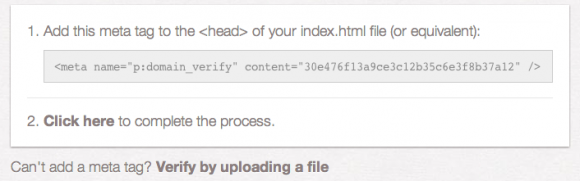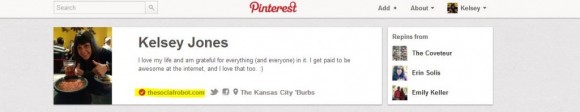Pinterest now offers the ability to verify your website on your profile. This not only further legitimates your profile to customers and followers, it also helps Pinterest better determine which profiles are real people and which are spam. Because you can only verify a website you actually own, this prevents spammers from creating accounts pretending to be a certain individual or company.
To verify your website on Pinterest, first make sure it is added to your profile in Pinterest. Then, go to the domain verification page to begin the process. Pinterest will give you a meta tag to embed in your website:
you can also upload a text file to the root folder of your website (this requires FTP or back-end access and can’t be done via WordPress or some other CMS system).
Once this is completed, you will ask Pinterest to verify that the file or meta tag is on your website. Once this is completed, your website will be verified and will have a check mark next to it on your profile:
One important thing to be aware of is the fact that you can’t verify the same website on 2 different Pinterest profiles. Each profile must have a unique website. This doesn’t include subdomains or different pages of a website, like coats.com/fur. If coats.com was already claimed on a separate profile, another Fur profile couldn’t claim coats.com/fur. This may be an issue for larger portal sites that have different sections, such as The Huffington Post Health and The Huffington Post Politics sections. While these could theoretically have different Pinterest profiles that are independently successful, they most likely couldn’t both claim a domain that is a variation of huffingtonpost.com.
Of course, this isn’t a hard and fast rule and perhaps Pinterest support might be able to make an exception, but if your company website is on a smaller level, be sure you are verifying the right website on the right profile.
Additionally, because your website is represented as part of your Pinterest profile, make sure that your profile correctly reflects your website. In the second graphic above, for example, my personal profile is shown but I accidentally verified my company website. I should have verified my personal blog instead. Pinterest support has luckily helped me clarify this, but it took a few days and emails.
Save the time and hassle by making sure your website is correctly verified on Pinterest the first time it is done.