 This is a guest entry by Selena from esvienne.com and searchenginejournal.com.
This is a guest entry by Selena from esvienne.com and searchenginejournal.com.
As our blogs grow and get more traffic, more “fun” things tend to get added on. We add a sidebar image here, a tracking script there, Adsense on top and below, etc. All these things eventually start becoming too much, and slows down your blog- especially when we start forgetting to delete old and outdated plugins as time goes on.
I don’t have to tell you this, but a slow loading blog makes for a poor user experience – and you do not want to lose those visitors you worked so hard for. Keep in mind that visitors subjected to poor site performance rarely complain – they just leave and don’t come back. Nobody is going to take the trouble to find your contact form and say, “hey buddy- your site is loading slow. I will be back here in 1 week to check to see if it’s fixed.”
(Also see 9 Tips to Speed Up Your WordPress Blog)
Here are a few plugins to consider that will help you to speed up your blog’s loading time.
1. W3 Total Cache
Probably the granddaddy of cache plugins, W3 Total Cache boasts an impressive list of capabilities and is nothing to be toyed with. It’s used by great sites like Mashable and Johnchow.com. Besides being compatible with most servers and server configurations, it also offers the choice of creating the cache on your own server, or using a content delivery network (a number are supported, including Amazon S3, MaxCDN, and Contendo). CDN’s usually have impressive resources, allowing you to speed up even more.
2. WP Minify
WP Minify works by consolidating javascripts and CSS files on your blog. You have a choice of simply combining these files, or minifying them – using the minifying engine. Used in “complete mode”, it will grab the specified files, consolidate them, minify them, and then compress them.
You can choose which files you would like to include or exclude- which is especially helpful in cases where a lot of scripts are used, and/or where the CSS file system is complex.
3. WP Super Cache
Since PHP coding tends to be “heavier” than normal HTML, WP super cache creates HTML versions of existing pages of your blog – allowing them to load a lot faster. Visitors who are not logged in, have not left any comments, and not accessed any password protected posts, will be served cached pages. Those who do will simply be served with normally cached pages. If a visitor does decide to leave a comment, the instruction will be handled via PHP. Usually, around 99% of your visitors will be handed static HTML pages.
There are maaaaaany other plugins that claim to improve your blog’s loading time- but few of those can boast the efficiency of these particular three plugins, and practically none can match the flexibility of the W3 total cache plugin. Between these three plugins, anyone from an absolute beginner to an experienced user can easily improve the visitor’s experience – all by improving load time. Rest assured that your readers will keep coming back to your blog with a seamless experience.
Guest Blogger Bio: Selena is an avid lover of all things technology, writing, entrepreneurship and social media- In her spare time, you can find her on her blog, esvienne.com, or writing for searchenginejournal.com. Follow her @esvienne and @selenavidya.

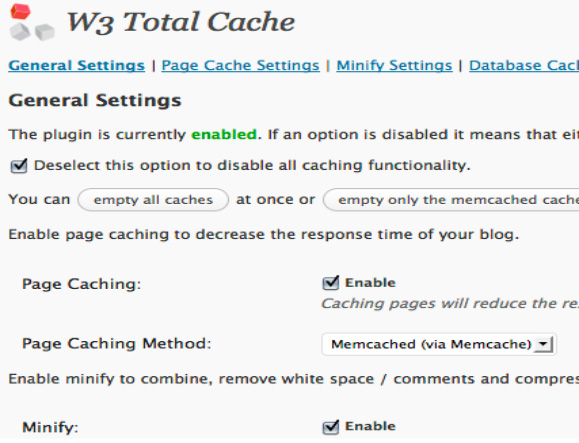
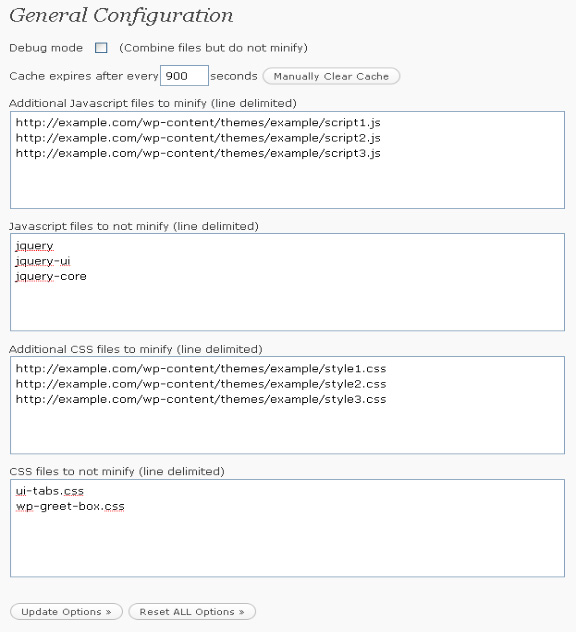
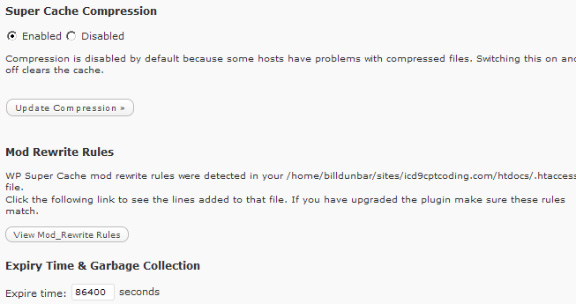
As now a days the website load time also plays a vital role in getting good ranking on search engine result page. This plugin definitely going to help the webmasters.
Is this only for wordpress or also applicable in other free blogging sites. I might try this one.
I was looking through google to find the best plugin to speed up my site. I found this article to be very helpful so I am going to try some of your ideas. Thanks
@JeffreyPia, Tutorial 9 did a great comparison entry some weeks ago: http://www.tutorial9.net/web-tutorials/wordpress-caching-whats-the-best-caching-plugin/
is this plugin available for wordpress MU? I don’t know how WP supercache works on MU….
I didn’t know old plugins could slow load-time on a WP blog – Thanks for the tip. Will definitely be keeping this in mind and using these plugins! 🙂
Hello,
Google also looks at load time and your search engine rankings will be effected if your load time is slow.
You can get some web hosts that specialise in hosting wordpress blogs but I just make sure that I dont use un wanted plugins
Maria
nice info.. thank you… 🙂
While they sound great in theory, I’d be interested in seeing if using these plugins result in any measurable impact. I seem to remember reading an article a couple months back that said at best Super Cache did nothing, at worst it resulted in slower performance. Unfortunately I didn’t save the link so I can’t verify. Are there any sites that can track WP performance metrics so we can run independent tests?
I’m also using WP super cache, that’s nice
I use Super Cache, and I’m very happy with it.. i’m sure it would work even better if I dropped some plugins haha
I did not know this plugins not until I have read your article. Thank you for the links of plugins
I’m using WP super cache, that’s a great help.
We use supercache, but really need to try totalcache as hearing too many good things about it. Thanks.
Total Cache in combination with DB Cache reloaded is nice combo and one I can only recommend. When needed we also switch our sites to this mix.
I love wordpress too. It’s very easy to use and tweak to your liking. I’ve been using WP for a couple of years now and couldn’t image switching ti another platform 🙂
nice:) i always love to use wordpress..very friendly!