Here is one of the simplest ways I know to increase the Google ranking of your home page.
Basically, you change the anchor text of your site wide home page link. This link is usually on the header or the sidebar. Most people usually have “Home” as their anchor text. Instead, use a more descriptive keyword. This is to help you get a better Google ranking for that keyword.
I tried this on my Heroes TV show blog. I had built some backlinks but it was still stuck on the 2nd page for the keyword heroes news. I changed the anchor text of my home page link from “Home” to “Heroes News”. Below is a screenshot of my new header links.
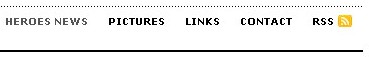
Within a couple of days, my home page had moved to the front page of Google.
Here is another example from my sister’s dating blog. Below is the screenshot of her sidebar.

This tip works because anchor text is one of the most important search engine ranking factors. So, change your anchor text to a more relevant keyword and see your ranking improve.

[Slaps forehead] Now how could I have forgotten this simple thing. Having changed my theme for my WordPress based blog to K2 I for got to change the “Home” tab at the bottom of the header image to my site name. No wonder things haven’t been coming up in the search department like they used to. What’s that old phrase? Familiarity breeds contempt? I shall now go forthwith and correct this error.
Thanks pholpher!
(Re: my 1st comment) Of course you can embed the title=”” attribute directly in the anchor tag but I thought of optimizing parts of the raw text with span tags and title attributes if necessary. And Ryan is right: You should always offer a clear navigation to the user. Additional info can be placed in a title=” attribute.
What I do is that I have a bunch of Disallow directives in the .htaccess (for the navigation) and loads of rel=”nofollow” attributes when creating external links to affiliates. The sense of that is that I want to concentrate the so called ‘link love’ on specific links.
This brings up the perennial issue of the boundary between users and search engines. “Home” is much more clear to the user. Heroes News, is much more semantically rich to the search engines.
Your compromise here depends on what’s most important. If you don’t have many visitors yet, and you could benefit tremendously from a front page result for “Heroes News” then there’s no reason to worry much about the subtle increase in usability that using “Home” brings.
On the other hand, if you already have a critical mass of visitors, then it might worth a second thought before implementing this tactic.
I have never heard of this SEO technique. Will try it, Thanxs!
Quick question, this specifically refers to just the “home” link, not the others?
@erich13 – The principle is the same as Google bombing. However, I wouldn’t call it that because Google bombing has negative connotations. Google bombs are often used to mislead.
@webmann – Glad I could help.
@Markus – Thanks.
Alternative for text links:
homeThe advanced will fill the 'title' part with page dependent variables.
With image links you have three places to place textual content: title 1, title 2, alt.
Thanks for the reminder. I thought of this some time ago and changed my home link so that it was keyworded but after doing that I changed my WordPress theme and of course the home link went back to just saying home and at that time I didn’t even think of changing it again. So thanks for reminding me because it did make a difference.
So, you’re suggesting a method of Google_bomb?