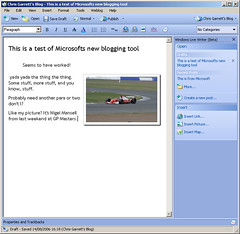 It’s pretty much well documented that I am a Microsoft fan. I owe a substantial portion of my career to their software. Got to say though I had mixed feelings about them developing a blogging tool. More and more of Microsoft is getting a clue about blogging but that doesn’t necessarily mean they get bloggers quite yet. Also for obvious reasons, we are known in part for our own (brilliant) blogging tool.
It’s pretty much well documented that I am a Microsoft fan. I owe a substantial portion of my career to their software. Got to say though I had mixed feelings about them developing a blogging tool. More and more of Microsoft is getting a clue about blogging but that doesn’t necessarily mean they get bloggers quite yet. Also for obvious reasons, we are known in part for our own (brilliant) blogging tool.
My expectations going in were that it would be
- slick
- easy to install
- huge
- filled with proprietary “stuff”, from markup to interpretation of feeds
- possibly slow
Well it is easy to install, not particularly huge (5mb?) though on a slow connection you might not agree. Standards aren’t stretched so as I would notice, someone with more XHTML knowledge will have to correct me if I am way off mark here. Seemed fairly nippy on my machine, nothing too taxing. The experience overall is quite familiar to Office users which I am sure was the intent.
It’s not politically correct but I don’t care that they don’t support Macs. I really don’t get the whining about that. Microsoft isn’t a charity, they don’t have to support a platform if they don’t want to, especially one that takes away custom from their own products. They don’t support Linux, Beos, Amiga, Vic20 or my toaster either funnily enough.
PFF has established a basic feature list now that any blogging tool has to have, natively or through extension. Even with the ever-growing list of features our users keep coming back with some great ideas for new ones. It is not enough now to release a tool that only has wysiwyg blogging capability, it needs to do a fair amount more. This package meets those criteria without getting carried away. The only feature I have found so far that had me shaking my head was the ability to add maps – a niche feature I imagine!
Installation consists of downloading and running the install package, it sets up an icon in your programs list and you are ready for business. I already have more blogs than I know what to do with so I elected to setup the program with one of my test blogs. The good news is the detection process works smoothly, even my Drupal test blog, unfortunately not to the extent of being able to retrieve my categories or loading my old posts.
Image handling is particularly nicely done, allowing alignment, resizing, drag and drop insert and upload using the newMediaObject API. If your blog doesn’t support image uploads you can also add FTP accounts. Wierd thing is, although it did upload my picture it added a link rather than an img tag – strange! I’m not sure if that is down to my blog or the software.
The important consideration is would I swap PFF for this? Unsurprisingly the answer is no, but not out of bias; I find the ability to blog the current page too valuable, I like having my blog editing right in my browser. Until Microsoft integrates their new tool with IE (which I am sure they have thought about) I will keep using Firefox and Performancing for my posting needs.

@Cynthia: But you do know that custom fields can only be supported by external software if the API oft he blog system supports the custom fields? (No offense intended)
There *is* a “Blog It” Firefox toolbar button (and right-click context menu option) via this extension.
WLW’s plugin structure has spawned a bunch a great plugins that make this tool really, really good.
My only “gripe” with it, as I have with PFF, is that it is virtually impossible to do anything with all the custom fields I use in WP.
Jed – to follow up on your question about .NET startup times: no, it’s not typical. Live Writer is obviously doing some heavy work before it renders the UI, although I’m not sure what.
I’m certainly noticing that start-up lag during my experiment to use Live Writer for my daily blogging tool. I’m keeping a copy of LW open at all times rather than running it when I need it.
I would look out for improvements to startup performance for Live Writer in future (non-beta) versions. It’s typically the kind of thing Microsoft leave until last to sort out.
Laurence
As much as I hate to admit it, I like it. For what I want to use it for, unwired blogging, it works really, really well.
I’m a dedicated Firefox user and I have (and use) PFF as well, but on that long train ride to and from work, being able to work effectively without being connected is essential. None of the other editors I’ve tried works as well.
I can only speak for myself but I would love to geotag i.e. photos in articles (pic was taken here) or to have an easy way to integrate a map into an event announcement (event will happen here). Not to mention all the places which happen to pop-up in i.e. restaurant reviews or tourism related articles (here are ten nice places to visit).
Do people really add maps that often? Lately I have seen one map, and that was D’Arcys cycle route to work, I think other features we have planned have greater appeal. Having said that you can feel free to write your own addon!
Wouldn’t it be possible to add maps and geotagging to PFF? I think the Google Maps (or Earth) API could offer some features.
As I am planning some Yellow Pages service on my site I would love to have an easy way to integrate a map into an article. Many SE referrers show specific phrases asking for a map.
Jed, .NET rocks. It kicks Javas bottom. Of course in any language it is possible to write a slow app or a fast one. Also .NET does like its RAM.
I was basically only interested in Live Writer and its capabilities with WordPress since that’s my major platform. (if you care about using WordPress specifically with Live Writer you might want to see my review at http://blog.msrportal.com , otherwise the article here covers most of what you need to know). I have to say that so far I’m impressed. I’ve made my way through basically all of the desktop tools that I’ve found with only one that I consider usable (PFF) to date. There are times though that I’d like a full blown desktop tool.
I basically have 2 forms of posts. One is more ad hoc posting based upon that days news, releases, etc. Performancing changed my life where those are concerned with its integrated nature and made me incredibly more productive (not to mention reduce my usage of IE by half). The other types of posts are more thought out articles, reviews, etc. that take a lot of time, edits, and reviews. For those I would prefer a more traditional desktop tool. So far I think Live Writer may just be it.
But you’ll have to pry PFF out of my cold dead hands for the vast majority of my daily posting.
Cheers,
-Matt
Lauren,
Thanks, that’s good to know.
Is this typical of .Net programs? If so, I thought .Net was supposed to be the answer to java thanks to it’s speed.
If not, I wonder what’s wrong with the Live Writer app.
Jed – it’s not just you, I get slow startup for Live Writer on both my work laptop and my home PC. Neither of them are what you could call low spec
They could but that doesn’t translate into “they should” or as some commentators seem to be implying “must”.
“they don’t have to support a platform if they don’t want to, especially one that takes away custom from their own products.”
The only product the Mac takes away is Windows. Microsoft could easily make quality software for the Mac and make money. The fact that very few people on the Mac hate Mac Office is a testament to that. Windows Media Player was very crappy so they offer, Windows Messenger isn’t horrible but not support video chat kills it on the Mac.
I like windows Live Writer, but i miss the option to add one or more categories to the blog. For the rest: easy and good program.
Chris, nice review.
Here’s my short break down trying to put all bias aside;
I think the greatest thing they have going for them right now is the great ‘Image’ manipulation features. Something I hope we can also expand upon for our 1.4 release.
I like the “CSS” from your website idea, however I don’t see a way to disable it, nor how to limit what css files it’s importing.
This is something pff has been able to do since 1.0 via a hidden pref, however it is not on a per-blog basis as it should be, and is currently limited to one css file (this has been changed in 1.4), but again a great feature, just needs to be more customizable.
The whole *MS Word* feeling is something I think very casual users (like my mom) will enjoy, as that is the one piece of software I think almost everyone who has touched a computer has used before. The ui is also nice, however I like how simple the pff interface is as even word seems cluttered for me.
Speed wise, maybe it’s my laptop, or the latest .Net 2.0 framework, but it is very slow for me on start-up and the begining, is this just me?
Hey, I’m not a software vendor and I’ve commented in 2 or 3 places about the one I use and love. Was I spamming?
If you have a related commento to say regarding a related product or site or post, I don’t see how this can be spam.
That’s a great review chris, makes me just a little sorry that I dont have windows — but only a little…
You know, the funniest thing about this release is watching the comment sections of people covering it — check out the other blog software vendors spamin.. er i mean, commenting about their own products.. LMFAO
Muhahahah….
Thanks, I didn’t see the toolbar option. Just goes to show how firmly entrenched in firefox I am now
I downloaded and installed Live Writer this morning and as I think you found the process is pretty smooth. With minimal effort I was able to create and publish a post to my blog that included images and maps.
I’m going to run with it as my daily blog editor for a month or so and see how it goes. The things that are obviously lacking are:
On the plus side, the web preview and web layout modes are excellent – Live Writer gives you a very good idea how your post will look on your blog.
The automated setup works as well as you’d expect – so far I’ve tested it on blogger and wordpress.
Integration with Windows Live Maps is a nice touch as far as I’m concerned. Niche it may be, but where blogs are concerned ‘niche’ can mean thousands of users.
Oh, and there is a ‘blog the current page’ option, but only from IE (surprise!) and only if you install the IE toolbar that comes with Live Writer.
Performancing has a clear edge on features so far, but if desktop blogging is your bag then Live Writer has a future for you. Qumana et al should be concerned.
It’s not suprising that Microsoft has started looking at blogging as a potential revenue stream. I wonder if coming to the table this far back on the curve if they will be able to build any serious marketshare with this product. I have not tried it as of today but I am planning on downloading it and giving it a look. So far the tools that I use have been more than I could hope for. Since I am really happy with Firefox it will take quite a bit to get me to move to IE again just to use one of Microsofts new toys.