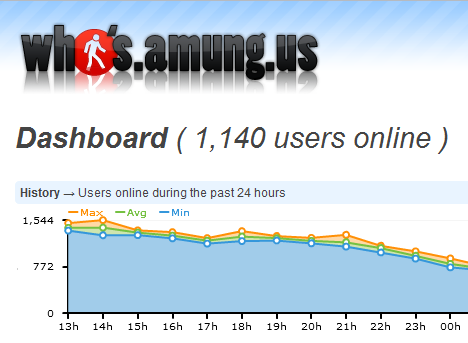If you’re attempting to build out a serious web property that attracts advertisers, product sponsors and other top notch clients you’ll want to make sure that you can provide potential clients with pinpoint accurate information about your sites overall reach. One of the biggest mistakes new website owners make in that respect is choosing a single analytics program to gather information about their website.
While Google Analytics is definitely a trusted source and it’s free to use, adding other analytics platforms into the mix can show potential partners that your serious about your web property.
Creating A Backup Plan For Failed Systems
If you’re selling ad spaces based on the number of impressions (pageviews) your website attracts you should have a backup in case server issues or scripting errors cause your primary system to fail. For example if Google Analytics shows just 1000 pageviews on a particular day when your site normally receives 10,000 you can verify site numbers through ChartBeat or even the Performancing Pmetrics analytics program. Advertisers want to know that you can properly track the pageviews you sell to them (if you sell based on impressions), plus if they ask for proof of traffic and a day or two is missing from one program you can provide them with that gap filler from another analytics program or just show them the backup program all together.
Delivering On Promises
Along those same lines of advertiser appeasement, having more than one system allows you to prove that the impressions you sold or promised to an advertiser are being met. For example GetClicky.com and Google Analytics on one of my web properties usually vary by several thousand pageviews on a monthly basis. To appease my advertisers I combine the two numbers and then average them. Because I use Google DFP for advertising on my personal websites I then check to make sure DFP is showing a number close to that average. If for some reason my website shows 100,000 pageviews but DFP shows just 95,000 I allow the advertisers ad to stay for a longer period of time, even if it means lose a CPM base x 5.
Averaging Your Sites Analytics For “Best Results”
Using multiple analytics platforms also allows you to combine more than just pageview and unique visitor numbers for a better average. For example if Google Analytics shows a “time on site” average of 2 minutes and GetClicky shows “1 minute” I average those numbers to 1 Min 30 seconds. Again I could provider partners with the higher number but I have found that honest transparency is the best methodology to implement. By averaging all of my sites numbers across multiple analytics programs or by showing varying results in media kits I am able to show my web prowess off to advertisers, product review company’s and other interested parties which instills more trust in them that I know what I’m doing. This law of averages is even more important when you consider that some sites examine “bounce rate” and other factors differently. While my number may not be 100% accurate at least it constitutes the averages of various programs which likely makes it more transparent then using for example an analytics program that is over generous with bounce rates.
Implement At Least One Publicly Viewable Analytics Platform
When choosing multiple analytics programs I also recommend using at least one publicly viewable application. My top two choices for this purpose include Quantcast which can show pageviews and unique visitors for one website and then a combination of all your web properties and Whos.Amung.us which allows users to see what’s happening on your website at the very moment they visit your link.
Publicly available analytics programs show users that you have some type of transparency in your business. For example if I tell someone that my website receives 100,000 pageviews a day they can at least in part realize the traffic potential by visiting Whos.Amung.us and checking out the number of visitors on my website at any given time, they can also receive a decent look at overall site traffic based on Quantcast numbers.
One big advantage to Quantcast is that it also shows demographics so advertisers can learn your male vs. female ratio, determine income levels for site visitors and showcase other important factors.
Conclusion
You probably noticed that I used the word “transparency” about a dozen times throughout this article, when you are attempting to attract advertisers they want to know exactly what they are getting for their money. By having a backup, making numbers publicly available including demographic information and creating a law of averages for your analytics system you give advertisers the best possible picture of what you can delivery.
Deliver on what you promise and you could find yourself with long-time sponsors that help your property generate cash flow. Over deliver and you could find that advertisers even extend their reach on your web property.