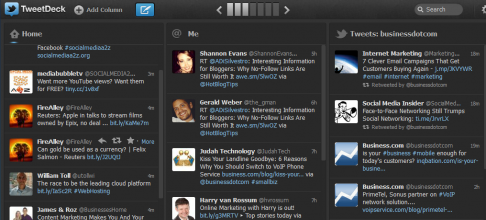Those who are new to social media learn quickly that it is not easy. Having a personal Facebook page and a personal LinkedIn account can sometimes give the impression that social media is “easy,” but it is quite a different story when you begin social media marketing for a company. Working with social media for your company requires you to juggle many different social media accounts at once—your personal company LinkedIn, Twitter, Facebook, Google+—and this can get overwhelming. These social networks are really the “must-have” social networks when you’re first starting a business, but it will only get tougher as StumbleUpon and Reddit are added to the mix.
Remaining active on so many different accounts is tough because you want to make sure that your messages are different and sporadic, and you want to make sure that you’re taking the time to really connect with influential people in your field. One way to help make things a little bit easier is by utilizing what is call a social media dashboard.
Social Media Dashboards for the Small Business Owner
A social media dashboard is simply just a tool that you download that will help you keep all of your different accounts in one place, side by side. Dashboards are also interactive, so you can tweet and share right from the dashboard as opposed to constantly going to a bunch of different sites. Consider a few of the dashboards below:
1. Hootsuite – This is probably the most popular social media dashboards. It syncs up Facebook, LinkedIn, and Twitter and offers a free, pro or enterprise options. The dashboard is online based, but you can add it to your WordPress blog for more advanced social analytics. Hootsuite also allows you to schedule tweets.
2. TweetDeck – If Hootsuite isn’t the most popular dashboard, TweetDeck takes the cake. This dashboard allows a user to schedule tweets and flip back and forth between social media accounts. I am a fan of the clear side by side layout. You always know what your followers are sharing in real-time. It is available for a desktop or online.
3. Sprout Social – This dashboard is great because you can check out the demographics, track relevant keywords, and even monitor competitor activity. This dashboard is much more advanced than the others and supports Twitter, Facebook, LinkedIn, Yelp, and Foursquare. Unfortunately, it comes as a small coast, but you can try the tool for free before getting into any payment agreements.
4. Argyle Social – This dashboard is all about the analytics. More advanced companies usually use this dashboard because it’s great for companies that have a strong social media presence and are very active on all accounts. Naturally, this tool also comes at a price.
5. Seesmic – This free tool allows you to schedule social shares, has alert settings and real-time updates, and gives you a view of all the different posts as if it were a conversation. It works with Twitter, Facebook, LinkedIn, Foursquare.
I have been utilizing social media dashboards for quite some time, and I feel that they have made all the difference in my social media efforts. Because everything is clear and organized, I’m not only able to relax but I’m able to improve all of my social media efforts. I am able to better make sure that my messages are being sent at optimal times of the day and not repetitive of other team members.
Do you use a social media dashboard to help manage your social media efforts? What is your favorite dashboard and why?
Amanda DiSilvestro is a writer on topics ranging from social media to business credit cards. She writes for an online resource that gives advice on topics including business proposals to small businesses and entrepreneurs for the leading business directory, Business.com.