You may log into your Google Analytics account one day and see a huge surge in traffic, you will of course think this is fantastic and dive into the traffic acquisition area to see where this traffic is coming from. You will then see that most of this traffic is direct and on close inspection its in something referred to as ‘C’ language.

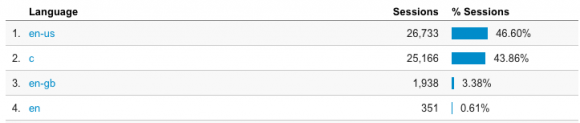
What is C language and why am I suddenly getting this traffic?
C language is basically ‘bots’ or other traffic from scripts and software, it is not real human visitors and thus not good for your site. Bot traffic has 100% bounce rate so its going to push your overall bounce rate up pretty high even if you ‘real’ traffic has a low bounce rate, Google puts a lot of emphasis on bounce rate these days so this could cause your site to get caught up in a Google penalty or algorithm change. Also there is a good chance that this bot traffic may be scraping content from your site.
Luckily though fixing this isn’t so difficult.
1. Log into your Google Analytics account, select the site that is getting the bot traffic and then click ‘+Add Segment’ to the right of ‘All Sessions’ in the Audience Overview.
2. Next click the red ‘New segment’ button and you should see the following options below, for language choose ‘does not exactly match’ from the drop down menu and then choose ‘C’
3. Finally after clicking ‘save’ you should have a new segment option in the Audience overview, you can then select this when you want to have the C or bot traffic filtered out.
If you wish to take further action against this bot traffic and scrapers then first you need to identify the source, this can be done by going to Audience > Technology > Network and then look for an unusual network name that you don’t recognize and/or look for one that has suddenly increased its traffic to you (hint – it will most likely line up with when you saw the C traffic surge start) so do a comparison of the last few days or weeks against the previous period of time and you should have your culprit. You can then either block all traffic from this network by making some changes to your .htaccess file, you can read about how to do that here.
It’s important to know what your real traffic is and following these hints can ensure that you aren’t being led to believe that all your traffic is genuine users!

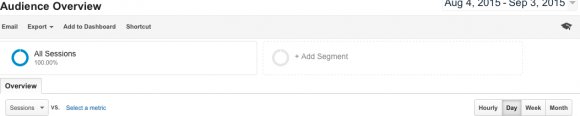
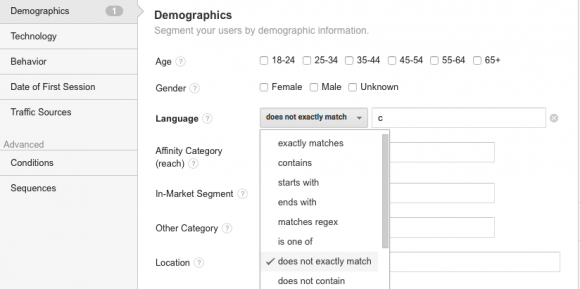
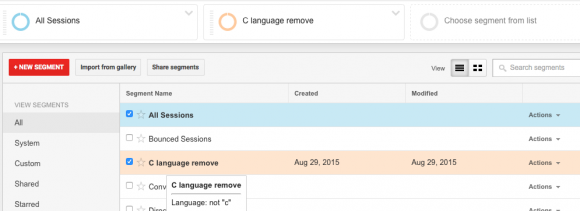
Was seeing a huge increase in traffic, surprised.
And later founded it was spam. 🙂
Thanks for tips, blocked them now.
Just hate bots, While googling found out about C type bot and after this fix hopefully able to stop the spam soon.
Thanks for this, appreciate the fix.
Thanks – This articles help us to block the spam referral traffic.
Keep it up….!
Thanks – this was very helpful and needed.
We usually have sites likes free-share-buttons.com, floating share buttons etc … all this junk has been hitting our sites. We have removed them in the past but a few others like free-floating-buttons and a ton of others are doing this again..
I wonder if Google is taking actions against this? Anyways thanks for this .. we will try it this way as well..