You’ve just finished typing up a great post for your blog and you’ve made sure all your links work. You’ve also made sure to break up the text using various heading sizes so the readers can easy scan through your document. Now you’re ready to click the publish button and send it out to the world. But wait! Did you proofread your post?
And I don’t mean scanning through it using the spellchecker to make sure all your spelling is correct. Did you actually go through and make sure your sentences make sense? Did you use the proper instance of every word (there, write, etc.)?
Proofreading Is Important
While spending a lot of time reading blogs, one thing I often notice is poor grammar. It can make the best post in the world seem less credible. Luckily, there is an awesome tool for WordPress that can help you. After the Deadline is an easy to use plugin that will scan through your post and look for any spelling or grammar mistakes. If it finds any, it will underline it with the appropriate color.
Here’s a screenshot of the plugin in action:
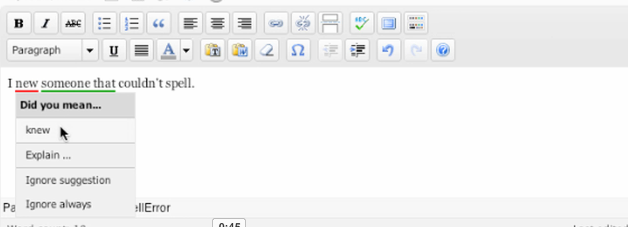
As you can see, it’s easy to use. Simply click on an underlined word and it will give you recommendations.
It doesn’t catch everything, but it definitly helps find things you normally would overlook. I highly recommend using it on your WordPress powered blog. If you blog with WordPress.com, you already have the tool built in to your blog. You just need to click the green check mark to start using it.

Interesting. What about eAngel.me ?
They have a plugin for WordPress I think – https://wordpress.org/plugins/eangel/
I used to use Spellcheck.net, but lately, they’ve really turned on the advertising on their site. It used to be simpler than it is now.
I’ll keep this plugin in mind. Maybe it’ll be simpler than what SpellCheck.net has become.
Hey Justin – thanks for this great plugin suggestion. I downloaded it a week ago to trial and it will be a “must have” from now on all my blogs – worked well. Superb tool … all the best, Brent M
Here are 10 tips for proofreading and some really fun exercises that will help writers catch their own mistakes-even spelling errors! See if you can catch all of the errors at Top 10 Proofreading Tips without using these tips. I’ll wager that you can’t. These proofreading tips will make a difference in your own writing and in that of your students.
Wow this is so amazing proof reading tool in wordpress! what a revelation thanks
This is practically a godsend, thank you so much!
Thanks for sharing this useful tool. This will be a great help for bloggers like me.
Well I’ll be installing this plug-in on my blog. It will not only help in proof reading the post before publishing, but also in creating drafts. One could easily create draft posts in wordpress itself with spell-check and grammer check.
Thanks for sharing. 🙂
@Dan that bug only affected users using Safari and Google Chrome. Once we were aware of it, we had it fixed in about two hours on WordPress.com and I pushed out an update to the WP.org plugin that night as well. 🙂
“The only negative I see so far to the plugin is it doesn’t seem to work with the HTML editor.”
Words fail me. But then I see the Google ad block busting up the layout on this very page and understand. 🙂
This is an excellent recommended WordPress Plugin. Every once in a while I go back to a post and ask myself “what was that guy thinking??” This plugin provides another fundamental and (to me) very important benefit as well. Unlike human beings, this thing will actually take the time to read my articles. 🙂
Other names for my blog could be “The Cobweb Blog”, “Dustball Blog”, “Tumbleweed”…
Cool plugin. Thanks.
Hey Dan, that’s weird you had issues with it. Did you try reinstalling it?
It really is a versatile tool. The only negative I see so far to the plugin is it doesn’t seem to work with the HTML editor. Hopefully they will add that ability in the future, though it might be difficult since it would have to go through the code.
After The Deadline seems like an awesome tool – but when I downloaded it last week it had a huge bug: it would remove ANY special formatting (bold, underlines, italics) from your post just by having it as an active plugin.
LOL that was just after upgrading to the latest WordPress 2.8.4, so took a bit to hunt down what was doing it.
So for now we’ve disabled it until the WordPress community has the opportunity to do some more testing with it.
Can’t wait for the next release though, it’s a really cool tool. The Ajax-y incline approach is excellent to use, and it seems quite versatile.
Have an awesome day!
dan
Thank you sweet jebus! Horrible grammer bloggers rejoice!
Great tool, thanks for the article! Been looking for something like this.